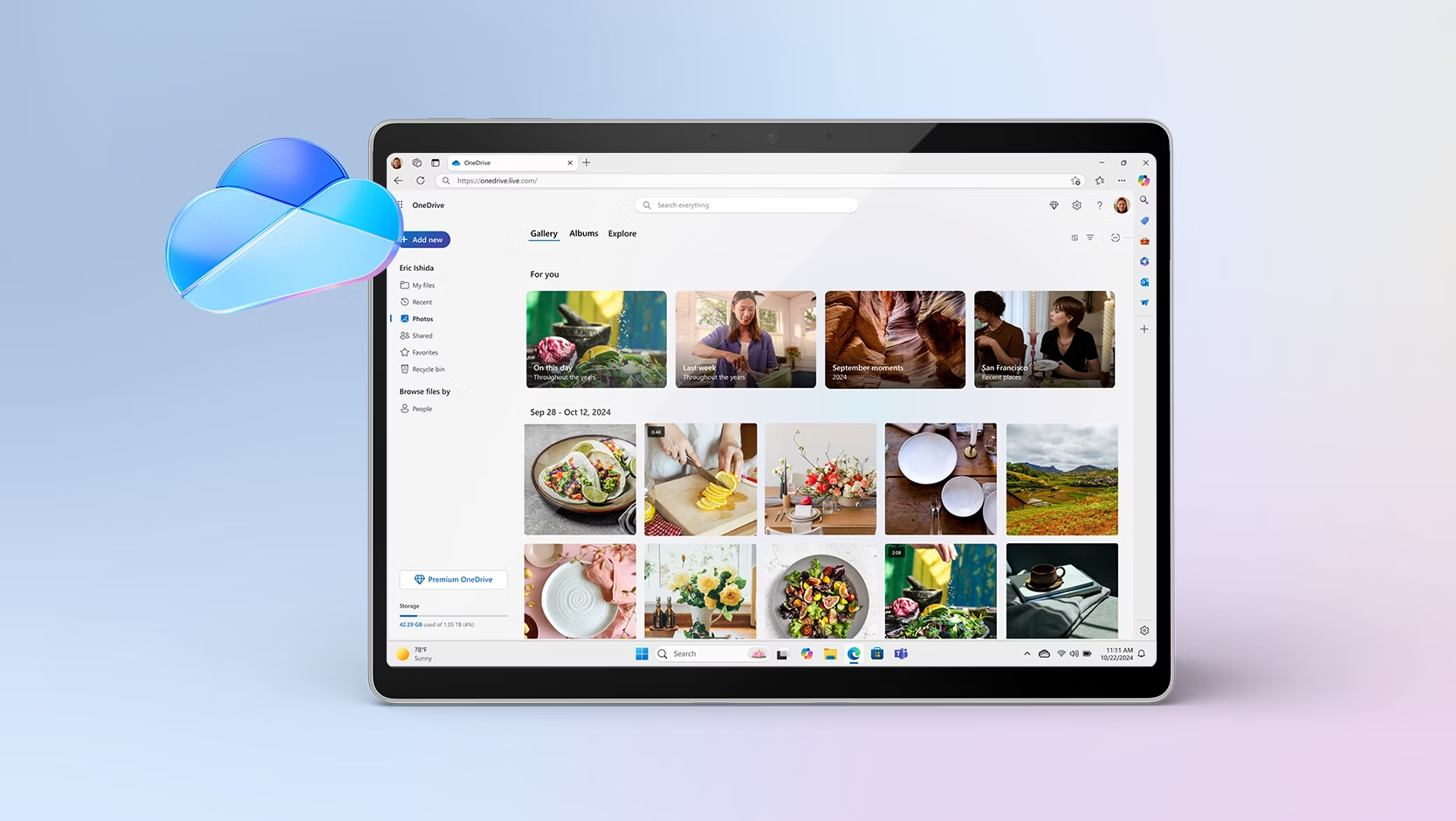Microsoft 365 Personal
Make your life more creative, organized and secure.

Overview:
Microsoft 365 Personal
Get 1 TB of cloud storage, advanced security, and innovative apps with AIFootnote.

Microsoft 365 Personal
Microsoft Corporation
![]() For PC, Mac, iPhone, iPad, and Android phones and tablets
For PC, Mac, iPhone, iPad, and Android phones and tablets
 1 TB of cloud storage
1 TB of cloud storage
![]() For one person
For one person
Microsoft 365 Personal includes 1 TB of cloud storage, advanced security, and innovative apps with AI.
- For one person
- Use on up to five devices simultaneously
- Works on PC, Mac, iPhone, iPad, and Android phones and tablets
- 1 TB (1,000 GB) of secure cloud storage
- Productivity apps with Microsoft Copilot
- Designer AI-powered image creator and editor
- Clipchamp video editor with premium filters and effects
- Microsoft Defender advanced security for your personal data and devices
- OneDrive ransomware protection for your photos and files
- Ongoing support for help when you need it
Choose between M365 Home Plans. See plans here →
Key benefits
Get online protection, secure cloud storage, innovative features, and trusted apps designed
to fit your needs, all in one plan.
For one person
Works across multiple devices
1 TB of cloud storage
For Windows, macOS, iOS, and Android
Premium value included

Word

Excel

PowerPoint

Outlook

OneNote

OneDrive

Defender

Designer

ClipChamp
Microsoft 365 highlights
App availability varies by device/language. Features vary by platform. Minimum age limits may apply to use of AI features.
Features and app availability may vary by region.
- AI features only available to subscription owner and cannot be shared; AI usage limits apply; minimum age limits may apply to subscription activation and use of AI features.
- Security features apply to @outlook.com, @hotmail.com, @live.com, or @msn.com email addresses.
- Copilot in Excel available to subscription owner and requires AutoSave to be enabled, meaning the file must be saved to OneDrive; it doesn't function with unsaved files.
- Identity theft and credit monitoring is only available in the United States and US territories.
- Your device’s primary display language must be set to English.
- Available on Windows, Mac, iOS, and Android devices. Does not replace existing malware protection on iOS and Windows devices.
- OneDrive files can be recovered for up to 30 days after malicious attacks, file corruption, or accidental deletions and edits.
- Clipchamp templates only available in English.
- Copilot features in Outlook apply to subscription owner accounts with @outlook.com, @hotmail.com, @live.com, or @msn.com email addresses and are available in Outlook.com, Outlook built into Windows, Outlook on Mac, and iOS and Android apps.
Summary of Benefits

Powerful productivity apps with
Microsoft Copilot
Redefine what’s possible with Microsoft Copilot1 alongside you in Word, Excel, PowerPoint, and OneNote. Collaborate in real time, work offline, and get design, writing, and speaking suggestions in each app.

All-in-one online security for the whole family
Easily keep your family’s phones, computers, and privacy safer online with Microsoft Defender. Stay one step ahead of hackers and scammers with identity theft4 and credit monitoring,5 and continuous device scanning6 for viruses, malicious apps, and ransomware.
Design and edit with AI
Create, design, and edit where and when you need it with Microsoft Designer and the power of generative AI. Make eye-catching images using only your words, craft next-level designs that pop, and even edit photos like an expert.
Ad-free secure email with Copilot
Everyone can easily manage their own email accounts and calendars in Outlook with built-in security tools2 that keep their information protected. Subscription owners can use Copilot to draft emails and summarize longer threads.

Quickly create forms and polls
Use Copilot in Forms to generate and rewrite polls and surveys. Easily create and refine your questions, improve response options, and get a detailed analysis of results.

Applications are always up to date
With a Microsoft 365 Family subscription, you get new features and updates as soon as they are released, so you can keep working with the latest and the greatest.
Up to 6 TB of cloud storage
(1 TB per person)
Each person you share the subscription with gets 1 TB (1000 GB) of secure storage for their photos, files, videos, emails, and more. And everyone can easily manage their storage anytime, on any device.

Secure photo and file storage
Each person can securely save their photos and files in their own personal OneDrive with built-in ransomware detection and file recovery.7 They can easily access files across devices and protect what’s most important in a Personal Vault folder secured with two-step identity verification.

Video editor with premium filters and effects
Create and edit beautiful videos with ease using Clipchamp’s robust tools, intuitive controls, templates, and an extensive stock library.

All-day video calling
Join group calls and talk for up to 30 hours with up to 300 people with Microsoft Teams.
Access (PC only)
Easily create and manage databases for projects, large or small.

Microsoft support
We’ve got your back with Microsoft 365 and Windows 11 technical support readily available to assist whenever you and your family need help.
Requirements
| Computer and processor |
PC: 1.6 gigahertz (GHz) or faster, 2-core
Mac: Intel processor Android: ARM-based or Intel x86 processor iOS: N/A |
| Operating System |
PC: Windows 11, Windows 10 Mac: The 3 most recent versions of macOS iOS: The last 4 major versions of Android Android: The 2 most recent versions of iOS For the best experience, use the latest version of any operating system specified above |
| Memory |
PC: 4GB RAM; 2 GB RAM (32-bit)
Mac: 4 GB RAM Android: 1GB iOS: N/A |
| Hard Disk |
PC: 4 GB of available disk space
Mac: 10 GB of available disk space. HFS + hard disk format (also known as Mac OS Extended or APFS) Android: N/A iOS: N/A |
| Display |
PC: 1280 x 768 screen resolution
Mac: 1280 x 800 screen resolution Android: N/A iOS: N/A |
| Graphics |
PC: Graphics hardware acceleration requires DirectX 9 or later, with WDDM 2.0 or higher for Windows 10 (or WDDM 1.3 or higher for Windows 10 Fall Creators Update)
Mac: No graphics requirement iOS: N/A Android: N/A |
| .NET version |
PC: Some features may require .NET 3.5 or 4.6 and higher to also be installed
Mac: N/A Android: N/A iOS: N/A |
| Browser | The current version of Microsoft Edge, Internet Explorer, Safari, Chrome, or Firefox. |
| Others |
Internet functionality requires an Internet connection. Fees may apply.
A touch-enabled device is required to use any multi-touch functionality. But, all features and functionality are always available by using a keyboard, mouse, or other standard or accessible input device. Product functionality and graphics may vary based on your system configuration. Some features may require additional or advance hardware or server connectivity. |
Achieve the Extraordinary
Unlock new capabilities, build your skills, and uncover worlds of possibility with Copilot in Microsoft 365.

Microsoft 365 Family
- For up to six people
- Sign in to five devices at once
- Use on PCs, Macs, phones, and tablets
- Up to 6 TB of secure cloud storage (1 TB per person)
- Word, Excel, PowerPoint, Outlook, and OneNote desktop apps with Microsoft Copilot
- Data and device security
- Ad-free secure email
- Designer AI-powered image creator and editor



Learn more →

Microsoft 365 Personal
- For one person
- Sign in to five devices at once
- Use on PCs, Macs, phones, and tablets
- 1 TB of secure cloud storage
- Word, Excel, PowerPoint, Outlook, and OneNote desktop apps with Microsoft Copilot
- Data and device security
- Ad-free secure email
- Designer AI-powered image creator and editor



Learn more →
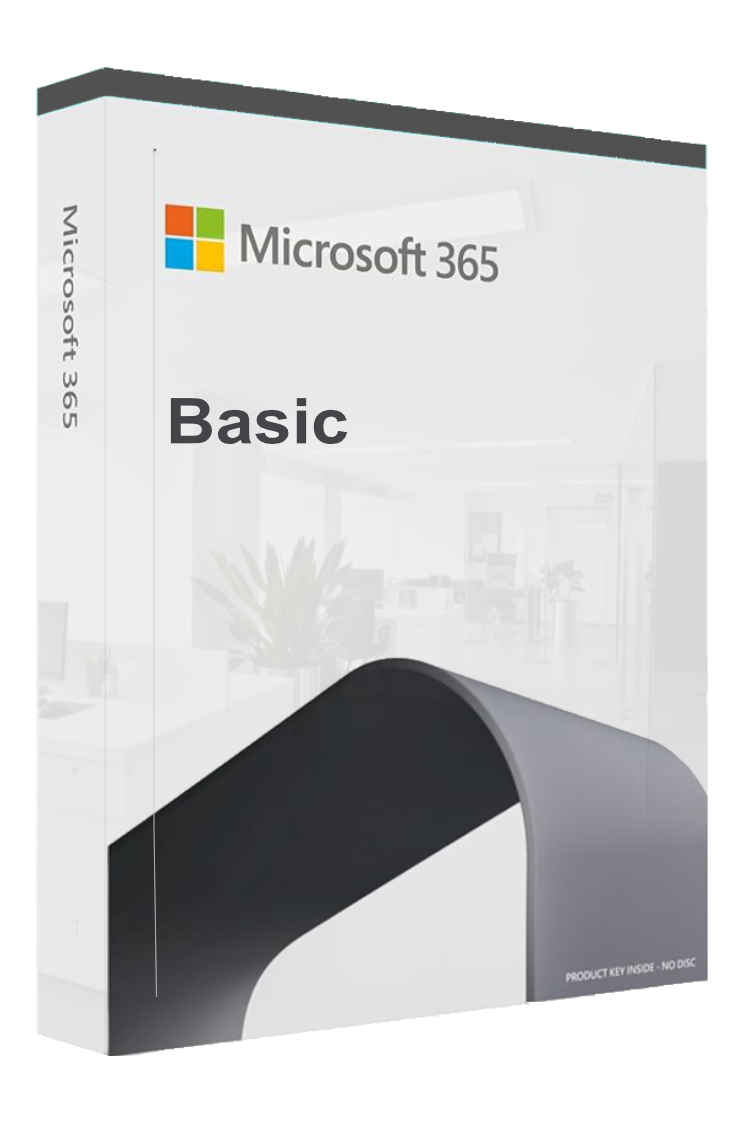
Microsoft 365 Basic
- For one person
- Use on multiple devices at the same time
- Works on web, iOS, and Android
- 100 GB of secure cloud storage
- Ransomware protection for photos and files in OneDrive
- Ad-free secure Outlook web and mobile email and calendar
- Contact support experts to get help when you need it
Contact us→
| Microsoft 365 Family | Microsoft 365 Personal | Microsoft 365 Basic | |
| Number of users | 1 to 6 people | 1 person | 1 person |
| Number of accounts | 1 to 6 | 1 | 1 |
| Cloud storage | Up to 6 TB (1 TB per person) |
1 TB | 100 GB |
| Multiple devices and platforms | |||
| Word, Excel, PowerPoint | |||
| OneNote | |||
| Outlook | |||
| Ongoing technical support | |||
| Microsoft Defender | |||
| Microsoft Editor | |||
| Clipchamp | |||
| Microsoft Teams | |||
| Access (PC only) | |||
| Microsoft Forms | |||
| Learn More | Learn More | Contact us |
FAQs
FAQs
Office 2024 is sold as a one-time purchase, which means you pay a single, up-front cost to get Office apps for one computer. One-time purchases are available for both PCs and Macs. However, there are no upgrade options, which means if you plan to upgrade to the next major release, you'll have to buy it at full price.
Microsoft 365 Personal and Microsoft 365 Family are subscriptions that include powerful productivity apps and creativity tools with AI-powered features. In addition to premium desktop versions of popular Microsoft 365 apps like Word, PowerPoint, Excel, and Outlook, you also get spacious cloud storage and cloud-connected features that let you collaborate on files in real time. With a subscription, you'll always have the latest features, fixes, and security updates along with ongoing tech support at no extra cost. You can choose to pay for your subscription on a monthly or yearly basis, and use your apps on multiple PCs, Macs, tablets, and phones. Additionally, the Microsoft 365 Family plan lets you share your subscription with up to five more people. Everyone gets their own apps and storage. (AI features only available to subscription owner and cannot be shared; AI usage limits apply; minimum age limits may apply to subscription activation and use of AI features.
Internet access is required to install and activate all the latest releases of apps and services included in all Microsoft 365 subscription plans. If you are an existing subscriber, you do not need to reinstall or purchase another subscription.
For Microsoft 365 plans, internet access is also needed to manage your subscription account, for example to install Office apps on other PCs or to change billing options. Internet access is also required to access documents stored on OneDrive, unless you install the OneDrive desktop app.
You should also connect to the internet regularly to keep your version of Microsoft 365 up to date and to benefit from automatic upgrades. If you do not connect to the internet at least every 31 days, your apps will go into reduced functionality mode, which means that you can view or print your documents but cannot edit the documents or create new ones. To reactivate your apps, simply reconnect to the internet.
You do not need to be connected to the internet to use the Office apps, such as Word, Excel, and PowerPoint, because the apps are fully installed on your computer.
Your Microsoft account is the combination of an email address and password that you use to sign in to services like OneDrive, Xbox LIVE, and Outlook.com. If you use any of these services, you already have a Microsoft account that you can use or you can create a new account. Learn more about a Microsoft account.
As part of signing up for a trial or purchasing Microsoft 365, you’ll be prompted to sign in with a Microsoft account. You must be signed in with this account to install and manage your Microsoft 365 subscription, or to use some subscription benefits, including OneDrive storage.
If you have an active Microsoft 365 Family subscription, you can share it with up to 5 members of your household. Each household member you share your subscription with can install Microsoft 365 on all their devices and sign in to 5 devices at the same time.
To add someone to your subscription, visit your Microsoft account and follow the instructions to add a user. Each person you add will receive an email with the steps they need to follow. Once they have accepted and completed the steps, their information, including the installs they are using, will appear on their My Account page. You can stop sharing your subscription with someone or remove a device they are using on your Microsoft account.
Microsoft Defender also brings valuable device protection to iOS, Android, Windows, and Mac, with malware protection, web protection, real-time security notifications, and security tips (Defender does not replace existing malware protection on iOS and Windows devices).
Windows Security, formerly known as Windows Defender Security Center, is built-in security on Windows PCs to protect your device and data. Windows Security is pre-installed and automatically enabled. Windows Security includes Microsoft Defender Antivirus software that protects your Windows device and data against viruses, ransomware, trojans, and other malware unless non-Microsoft Antivirus software is active.
Pricing Notes:
- All Prices are Inclusive of GST
- Pricing and product availability subject to change without notice.