
Microsoft Office 365 Exchange Server 2016
Work smarter, anywhere, with business email on your own servers.

Our Price: Request a Quote
Overview:
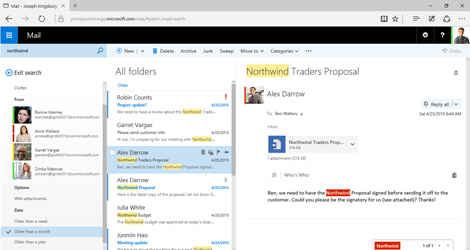
Smarter inbox
Exchange 2016 helps you get more done through faster search and an inbox that is more personalized, more helpful, and more intelligent.
Simplified architecture
A simplified architecture, originally forged in the cloud, combines the mailbox and client access roles, so it's easier to plan and scale your deployments. Streamlined coexistence with Exchange 2013 means easier upgrading.
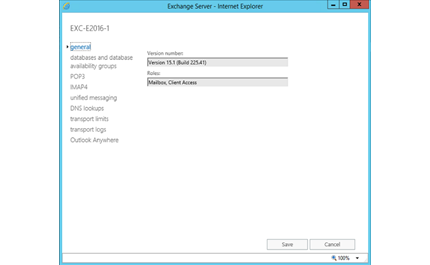
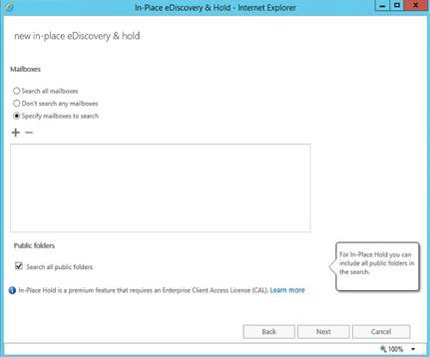
Security and compliance
Data loss prevention (DLP) in Exchange Server 2016 includes more in-the-box sensitive information types. And enhanced auditing enables better reporting and easier integration with third-party tools.
Better collaboration
With its new approach to attachments that eliminates versioning headaches, plus other enhancements, Exchange Server 2016 makes working together on documents easier.
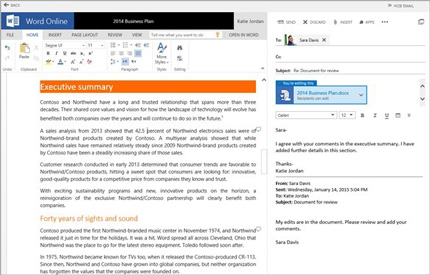
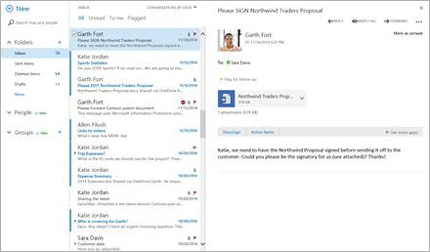
Mobile productivity
Exchange Server 2016 powers the latest Outlook experiences on phones, tablets, desktops, and the web so you can get more done, wherever you are.
Licensing Options:
Learn about your options for licensing Exchange Server 2016.
Server licenses
With this license type, a license must be assigned for each instance of the server software that is being run. There are two server editions:
- Standard: designed for the mailbox needs of small to midsize organizations. Also appropriate for non-mailbox roles in a larger Exchange deployment. This edition supports 1 to 5 mailbox databases.
- Enterprise: designed for larger organizations that may require a greater number of mailbox databases. This edition supports 1 to 100 mailbox databases. (To use 100 mailbox databases you must have installed Exchange Server 2016 RTM Cumulative Update 2.)
CALs
With this license type, a CAL is required for each user or device that accesses the server software. There are two types of CALs for Exchange, both of which work with either edition of the server:
- Standard: designed to help users be more productive from virtually any platform, browser, or mobile device, with new features in Exchange Server 2016 that help manage communications overload and lower helpdesk costs. To enable Standard CAL features for a user, the user must be licensed with the Standard CAL.
- Enterprise: designed to allow organizations to reduce the cost and complexity of meeting compliance requirements with new integrated archiving functionality and information protection capabilities, while also helping you cut costs by replacing legacy voice mail systems with Unified Messaging. The Enterprise CAL is sold as an add-on to the Standard CAL-to enable Enterprise CAL features, the user must be licensed with one Standard CAL plus one Enterprise CAL.
The following table provides a detailed feature breakdown for each CAL:
| Feature | Standard CAL | Standard plus Enterprise CAL* |
|---|---|---|
| Email, calendar, contacts, and tasks | Yes | Yes |
| Outlook Web App (Internet Explorer, Firefox, Chrome, and Safari support) | Yes | Yes |
| Rich Outlook inbox experience, including enhanced conversation view and MailTips | Yes | Yes |
| Apps for Outlook and Outlook Web App | Yes | Yes |
| Site mailboxes** | Yes | Yes |
| Role-based access control (RBAC) capabilities | Yes | Yes |
| Federated calendar sharing | Yes | Yes |
| Exchange ActiveSync mobile management policies | Standard | Advanced |
| Journaling | Per database | Per user/distribution list |
| Journal decryption | No | Yes |
| Unified Messaging | No | Yes |
| Retention policies | Default | Custom |
| In-Place Archive** | No | Yes |
| Multi-mailbox search | Yes | Yes |
| In-Place Hold | No | Yes |
| Data Loss Prevention (DLP)** | No | Yes |
| Information protection and control (IPC): transport protection rules, Outlook protection rules, Information Rights Management (IRM) search | No | Yes |
* The Exchange Enterprise CAL is available in two variants: with and without Services. The Enterprise CAL with Services also includes Exchange Online Protection (anti-malware and anti-spam services), plus cloud DLP in Office 365. Note that if you buy either the Standard CAL or the Enterprise CAL without Services, you can also purchase Exchange Online Protection as a standalone plan. DLP services in Office 365 are not available as a standalone plan.
** These features have specific Outlook version requirements.

