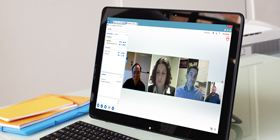Overview:
Office 365 means business
Cloud-powered connection, collaboration, and control
Office 365 has the applications you know, always up to date and accessible from virtually anywhere.
 |
 |
Think of it as your familiar Office, only better
Office 365 is the same Office you already know and use every day. And then some. Because Office 365 is powered by the cloud, you can get to your applications and files from virtually anywhere-PC, Mac, and tablets-and they're always up to date. Same goes for updates to features-you get them automatically. |
Business-class email and calendaring put you in sync
Avoid communication glitches. Business-class email and shared calendars that you can get to from virtually anywhere means people stay in sync, and on schedule. |
 |
 |
Online conferencing puts everyone on the same page
With online conferencing, distance really isn't an issue. Need to get everyone together? Host an online meeting complete with real-time note taking and screen sharing. |
Extend your reach with simple, more secure file sharing
Office 365 makes it easy to more securely share files with co-workers, customers, and partners. Work together on documents that are always current and accessible from virtually anywhere. |
 |
 |
Build your online presence, minus the hosting fees
More effectively market your business with a public website that's easy to set up and update. It's DIY with online tools and absolutely zero hosting fees. |
One familiar experience, even on the go
Mobile apps let you view and edit your Word, Excel, and PowerPoint files and more on your mobile device. And when you get back to your desk, there they are-content and formatting intact. |
 |
 |
Create docs from any browser
With Office Online, use touch-friendly applications to create, edit, and share your Office files from any browser. You can even share and work on docs at the same time as others and avoid versioning hassles later. |
Security, compliance, and privacy you can trust
Security, compliance, and privacy in the cloud? Yes. And we're continually making improvements in Office 365 to earn, and maintain, your trust. |
Office in the cloud
The Office that's as flexible as you
For the freedom to work wherever you are. Get more done. Use Office across devices, powered by the cloud.
 |
Office for the way you work today
Office 365 gives you the familiarity and power of Office with the flexibility of the cloud. With Office in the cloud, your applications and files are with you wherever you go, whether you're working offline at your desktop, online, or on one of your devices. Edit files at your PC or Mac. Email or share files from your tablet. Join an online meeting from your phone. What you need is accessible from anywhere, right up front, and always up to date.
Manage it all simply
Office in the cloud is more powerful than ever yet simple to use and manage. And it's always up and running, so you stay on schedule.
Get the desktop version too
Many Office 365 plans include the latest desktop version of Office, so you can work offline or online.
If you need online services only
Some Office 365 plans work with earlier desktop versions* of Office, so you can take advantage of Office 365 online access to Office applications and collaboration services. |
 |
Freedom to work on the go, across devices
Mobility means you get more done and you can improve your work-life balance. You get a consistent Office experience across devices, so you can move easily from one device to the other and back again. With your Office applications and collaboration tools accessible from multiple devices, you can work where and how you need to.
Work across your devices
Install Office on up to five of your PCs, Macs, or tablets, and transfer the installation to new devices whenever you need to-fast.
Get it done from anywhere
Edit and share files from any browser with Office Online. Use Office Mobile on Windows Phones and, with some plans, iPhone and Android phones.
Stream Office to a PC
With some Office 365 plans, when you're away from your PC, you can stream full Office applications to any Internet-connected PC running Windows 7 or Windows 8. |
 |
Tools that free you to get more done
Spend your time working, not installing, updating, saving files to the right location, and making sure everything stays in sync. Office in the cloud takes care of all this behind the scenes, so you can get right down to business.
Get Office fast
Office in the cloud installs quickly across all your supported devices, and you don't need to uninstall your old version of Office.
Always have the latest version
Updates are automatic, so you're always working with the latest version of your favorite applications, such as Word, Excel, PowerPoint, and Outlook.
Always have the files you need
All your files are automatically saved online, even the ones on your PC, so it's easy to access, edit, and share your latest version on the go. |
Business-class email
Communicate from anywhere
Stay in sync and on schedule. Keep moving ahead with email and shared calendars you can access from anywhere.
 |
Stay connected, even on the move
Say you start work at your desk, shift to working from your phone en route to a meeting, and then shift to a web browser when you arrive. With Office 365, you'll never be out of touch. You can access your email, shared calendars, and contacts from anywhere, across devices.
Email you can rely on
You depend on your calendar and email and the 99.9% uptime guarantee you get with Office 365 makes sure they're available to you when you need them, across your devices.
Make scheduling a snap
Check calendars and retrieve contacts from anywhere. Avoid scheduling hassles with shared calendars and being able to see people's free/busy information.
Safeguard your mobile data
If you lose your phone, you can wipe your data from it remotely to prevent unauthorised access to your information. |
 |
Work smarter with customized email
You need email that's powerful enough for the work you do and that simplifies your tasks. That's Office 365 business-class email. With 50 GB of storage per user, you can hold on to the messages and files you need. You can send messages up to 25 MB, which means you can include images and custom formatting in your messages.
Customize your inbox
You can zip through your inbox and to-do list by customizing your inbox rules and notifications.
Build your brand with email
Use your own domain name with your email accounts, so every time you send a message your business name is highlighted.
Get advanced email features
Some plans include archiving capabilities for legal discovery and regulatory compliance, plus an eDiscovery Center to identify, hold, and analyze data across your organization. |
 |
Easily manage your email
You want to spend your time communicating with the right people to keep driving your business forward-not managing your email accounts, worrying about how to protect your email, or slogging through an inbox cluttered with ads. With a simplified admin center and built-in security, Office 365 takes the work out of managing your email, so you can spend more time working on what matters.
Easy to manage, from anywhere
Access the admin center anywhere. Quickly set up new user accounts and restore accounts deleted within 30 days. Create custom scripts and automated processes using PowerShell.
Built-in security you can trust
Your email is defended against mail threats with industry-leading anti-malware protection and anti-spam filtering.
An ad-free inbox
When you open your inbox, you want to get right to work-not wade through a clutter of ads. With Office 365, your email is free from advertising. |
Online conferencing
Online meetings and connecting made easy
Conferencing, IM, and presence. Host effective online meetings with multi-party HD video conferencing, real-time note taking, and screen sharing.
 |
Collaborate effortlessly
You need to get the right people working together to get the work done-not simple in our on-the-go world. Office 365 has the solution: make it easy for people to meet and connect online, from wherever they are, on multiple devices. HD video, screen sharing, and real-time note taking help them do their best work together.
Save travel costs
Travel costs can take a big bite out of your budget. With online meetings, you can get up to 250 people together, saving travel time and costs.
Meet from anywhere
Find and connect with people anywhere, across devices. Set up meetings on the fly or in advance. Join meetings fast from Outlook or the Lync mobile app.
Make those calls and IMs easier, too
Use PC-to-PC calling with audio and video to connect to other Lync users. Share presence, IM, and audio calling with Skype users. |
 |
Hold more effective online meetings
Move work ahead faster with online meetings that feel like you're working in the same room together. With Office 365 you can host or join meetings with HD video for small to large groups and still feel as if you're all sitting around the same table. It's easy for different people to lead different parts of the meeting and share their screen, and everyone can take notes in real time so they have a record of it later to keep or to share.
Share your screen and take notes
You need to stay on the same page to work efficiently in meetings. With one-click screen sharing and real-time note-taking you can do that.
Get everybody involved
During Office 365 online meetings you can easily invite others to lead and share, so everyone can contribute.
Know who's who
You can see pictures or videos of all meeting participants and know who is speaking. |
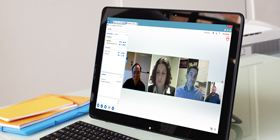 |
See who's online and connect
Lots of times you need to ask someone a quick question or send them a piece of information fast. With Office 365 you can take a quick look to see who's online, send them an IM with the info or question, and get their response fast. Deal done. On to the next.
See who's available to chat
When you need to have a quick conversation, use the presence indicator to see who's online and available to chat, so you can resolve the question or issue fast.
IM-an essential tool
When you want to connect immediately with co-workers or people in other organizations that use Lync or Skype, IM is there.
Make voice or video calls
Enhance your one-on-one meetings. Call through your PC to other Lync or Skype users in your organization or in other organizations that use Lync or Skype. |
File sharing
Share files simply
Collaborate on docs from anywhere. Keep everyone working together, wherever they happen to be. Collaborate on documents with teammates, share reports with business partners, and connect with customers.
 |
Store, sync, and share files simply
One minute you're working on documents with colleagues nearby, and the next you're working with customers overseas on different files. No problem with Office in the cloud, which gives you lots of ways to store, organize, and share files with people inside and outside your organization. No headaches over version control, either. Your files are always up to date, so everyone can access the latest master copy.
Simplify teamwork
Create a new team folder from Outlook easily, without IT, to help teams get to what they need fast.
Get your files anywhere
With 1 TB of personal document storage, you can store files online so you can access them anywhere, from your PC, tablet, or phone.
Share from your personal site
When you store files online in your personal document storage, you can easily share them inside and outside your organization, sync them, and control access. |
 |
Share internally and externally
You need to share files, with people inside your company and outside it, and you need to do it simply and with confidence. With Office 365 you can share documents efficiently, while still being able to control who can see and edit each file. You can create, edit, and review documents with others in real time, too, which saves time and keeps everything in sync. With this kind of support for collaboration, you can keep projects moving ahead.
Work together on the same file
Invite people outside your organization to access files online. You control who gets to see and edit what. Easily add, respond to, and track comments and status updates.
The power of social networking
Enterprise plans include social networking to enhance collaboration and spark innovation. Get updates on docs and sites delivered automatically.
Find shared documents fast
No need to hunt down the document a colleague or partner shared with you. You can find it fast with the Shared with me view in your personal online storage site. |
 |
Keep teams in sync
Collaboration is the way business gets done today, but the challenge of collaboration is keeping everyone working together on the most recent version of a document. You know how much time is wasted when that doesn't happen. Office 365 gives you many different ways to help ensure that everyone can find exactly the files they need fast and that all team members are moving forward together.
Organize project email
Keep project emails and shared documents together in one place with a project-specific mailbox only team members can access, so no time is wasted searching for what you need.
Use team sites for projects
Manage who has access to the team site. Automatic policies, rights protection, and archiving help safeguard your team assets.
Build blogs and wikis
Share ideas using blogs and wikis to build team unity and project momentum. To help track the progress of projects, you can assign tasks across a team and see them on a timeline. |
Website
Attract and engage customers
Build your brand online. Drive customers to your business with an eye-catching, customized website you can build fast and update easily.
 |
Build your brand with a website
You know getting your name out there is key to your business's success and that a professional-looking website can help do that. But building and maintaining a website that's an effective marketing tool seems too daunting and expensive for your resources. Meet your Office 365 public website! It's fast. It's easy. And it adds no additional hosting fees, so you save on costs.
Get your name out there
You can use your own domain name for your website, so the web address will keep the name of your business visible.
Be creative about your business
Creating and updating your own website keeps you creatively engaged with your customers and it helps you communicate the unique nature of your business clearly.
Engage more people
Add Share and Comment buttons to your website to reach new customers on social networks. Update customers with an easy-to-use blog they can add comments to. |
 |
Build an effective website fast
You need a website that shows people how professional and unique your business is, but hiring a web designer can be expensive and keeping a site updated can take a lot of time. With Office 365, you can design and build a great-looking site yourself. And you can easily change the content and style to reflect changes in your business or engage people more effectively.
Easy to build
Save the cost of hiring a web designer. You don't need any special skills to create a website for your business. With Office 365 you get online tools that are easy to use.
Just as easy to maintain
Updating the content and look of your website regularly keeps people interested and it's simple with Office 365. Easily add photos or videos and edit text and layout.
Avoid publishing lags
No need to wait once you have a new design or set of ideas. Enter your changes, preview the changes to decide what works best, and then publish in seconds. |
 |
Save costs and time
With Office 365, you can design and build your website yourself, which means you save money and you can get your site up quickly to start promoting your business online right away. You can also make updates to your site and manage it easily in your admin center, which you can access from anywhere. Hosting for your site is included in your Office 365 plan-one more way to simplify your business while saving on costs.
No hosting fees
With Office 365, there are no additional hosting fees for your website. That saves you money and the trouble of finding a different organization to host your site.
No need to hire experts
You can build, update, and publish you website yourself with the easy-to-use tools in Office 365.
Save time managing your site
With 99.9% guaranteed uptime, you can count on your site being up, accessible to your existing customers and driving new ones to your business. |