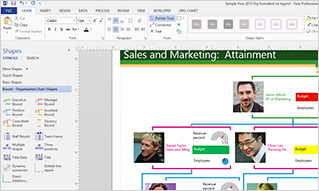Microsoft Visio
Create professional diagrams with a rich set of built-in stencils.
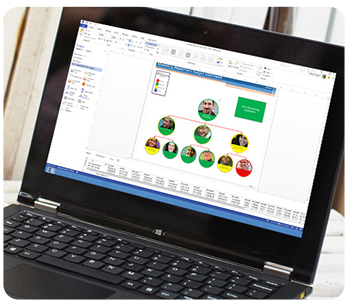
Visio Standard 2013:
Microsoft Visio Standard 2013 is designed for individuals who are looking for a powerful diagramming platform with a rich set of built-in stencils. It helps users to simplify complex information through simple, easy-to-understand diagrams. Visio Standard includes stencils for business, basic network diagrams, organization charts, basic flowcharts, and general multi-purpose diagrams.
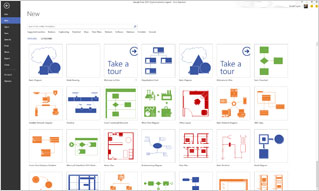 |
Get a jump start on your diagram Take advantage of built-in templates, many with updated shapes. Visio Standard includes stencils for:
|
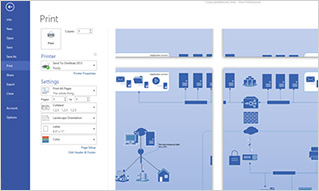 |
Create and customize diagrams easily
|
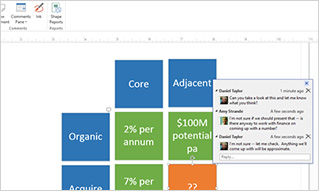 |
Give and act on feedback with improved commenting
|
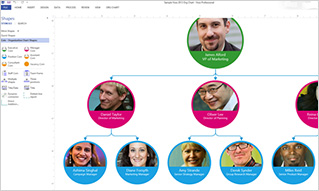 |
Customize organization charts easily with template and wizard improvements
|
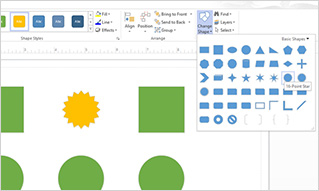 |
Perform common tasks quickly
|
Visio Professional 2013:
Microsoft Visio Professional 2013 makes it easier than ever for individuals and teams to create and share professional, versatile diagrams that simplify complex information. It includes all of the functionality of Visio Standard 2013 as well as updated shapes, templates, and styles; enhanced support for team collaboration, including the ability for several people to work on a single diagram at the same time; and the ability to link diagrams to data. Visio Professional 2013 also adds additional stencils for business and engineering diagrams; process diagrams (including Business Process Model and Notation [BPMN] 2.0); maps and floor plans; network diagrams; and software and database diagrams.
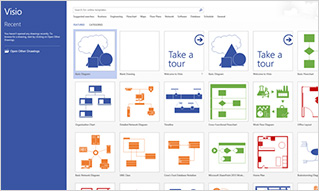 |
Get a jump start on your diagram Take advantage of over 60 built-in templates, many with updated shapes. Visio Professional includes all of the stencils in Visio Standard and adds:
|
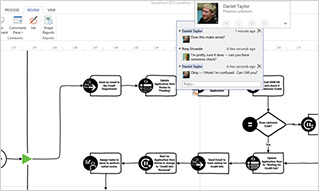 |
Give and act on feedback with improved commenting
|
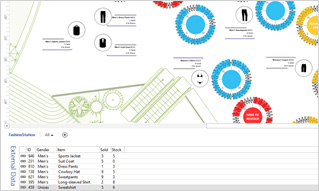 |
Bring your data to life with data-linked diagrams
|
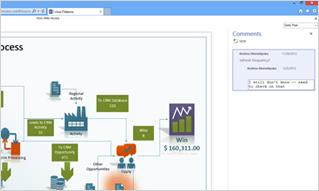 |
Share and comment on diagrams-both static and data linked-through a web browser
|
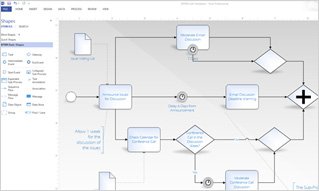 |
Enhance process management with advanced features and support for BPMN 2.0
|
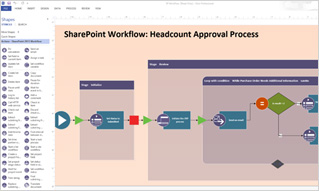 |
Create visual SharePoint 2010 and SharePoint 2013 workflows
|
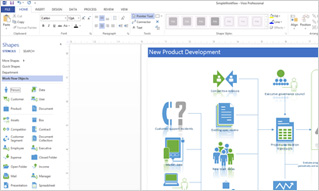 |
Create and customize diagrams easily
|
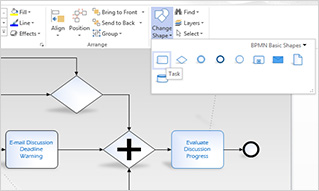 |
Perform common tasks quickly
|
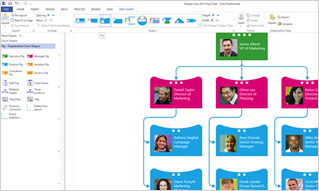 |
Customize organization charts easily with template and wizard improvements Take advantage of over 60 built-in templates, many with updated shapes. Visio Professional includes all of the stencils in Visio Standard and adds:
|
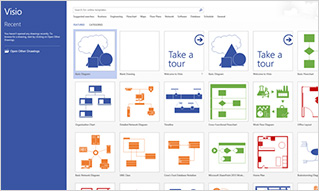 |
Work together on a single diagram at the same time as your team
|
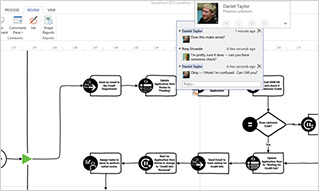 |
Give and act on feedback with improved commenting
|
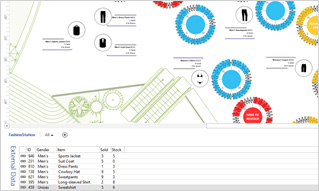 |
Bring your data to life with data-linked diagrams
|
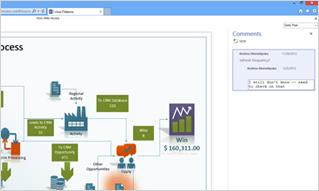 |
Share and comment on diagrams-both static and data linked-through a web browser
|
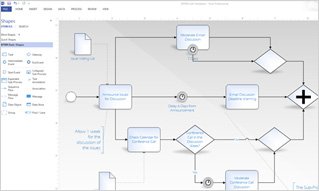 |
Enhance process management with advanced features and support for BPMN 2.0
|
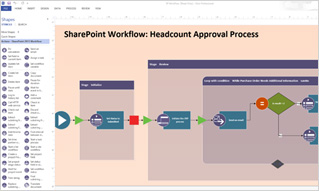 |
Create visual SharePoint 2010 and SharePoint 2013 workflows
|
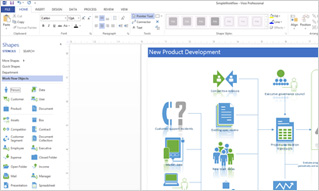 |
Create and customize diagrams easily
|
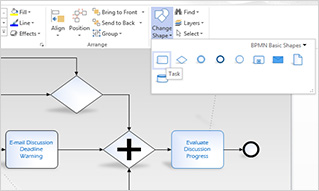 |
Perform common tasks quickly
|
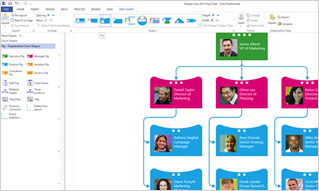 |
Customize organization charts easily with template and wizard improvements
|
Visio Pro for Office 365:
Microsoft Visio Pro for Office 365, available as a subscription through Microsoft Office 365, includes the same features, stencils, and shapes as Visio Professional 2013. In addition, it allows each user to install Visio on up to five PCs running Windows 7 or Windows 8. It also adds Visio On Demand, which lets users temporarily install Visio on any PC running Windows 7 or Windows 8, and it automatically installs the latest updates (both feature and security) for the duration of the subscription.
|
Get a jump start on your diagram
|
|
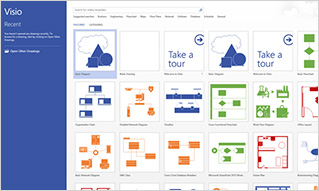 |
Get Office 365 benefits with the familiar Visio application and interface
|
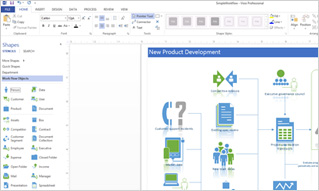 |
Create and customize diagrams easily
|
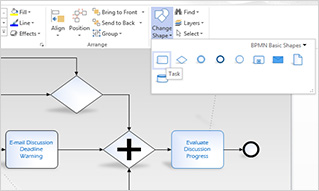 |
Perform common tasks quickly
|
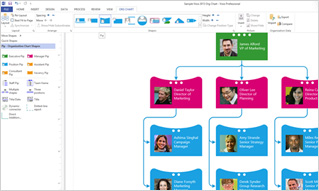 |
Customize organization charts easily with template and wizard improvements
Work together on a single diagram at the same time as your team
|
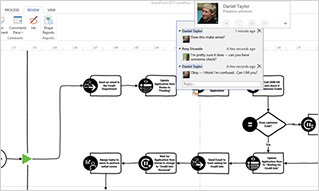 |
Give and act on feedback with improved commenting
|
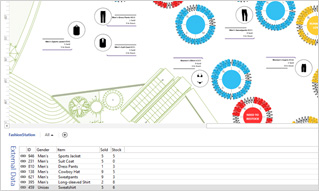 |
Bring your data to life with data-linked diagrams
|
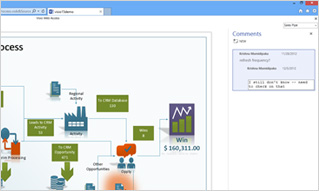 |
Share and comment on diagrams-both static and data linked-through a web browser
|
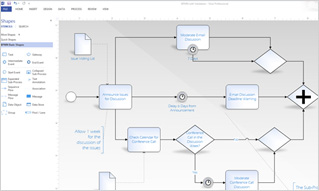 |
Enhance process management with advanced features and support for BPMN 2.0
|
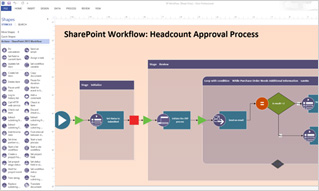 |
Create visual SharePoint 2010 and SharePoint 2013 workflows
|
Compare:
| Visio Standard 2013 | Visio Professional 2013 | Visio Pro for Office 365 | |
|---|---|---|---|
| Easily create versatile diagrams using a rich set of new and updated shapes and stencils. | Work as a team to easily create and share professional diagrams that simplify complex information. | Take advantage of all features in Visio Professional 2013 as an always up-to-date subscription from Office 365. | |
| Create professional diagrams quickly with an expanded set of built-in and customizable shapes. | Partial | Full | Full |
| Easily build organization charts with new visual styles and formatting. | Full | Full | Full |
| Instantly change your diagram format with new effects and themes. | Full | Full | Full |
| Link diagram shapes to real-time data and use icons, symbols, colors and graphs to make the data easier to visualize. | Full | Full | |
| Work on the same diagram at the same time as other members of your team without having to manage multiple versions. | Full | Full | |
| Create diagrams that meet updated standards (BPMN 2.0, UML 2.4 and Windows Workflow 4.0). | Full | Full | |
| Get Office 365 benefits, including installation on multiple PCs per user, roaming application support, and automatically installed security and feature updates. | Full |