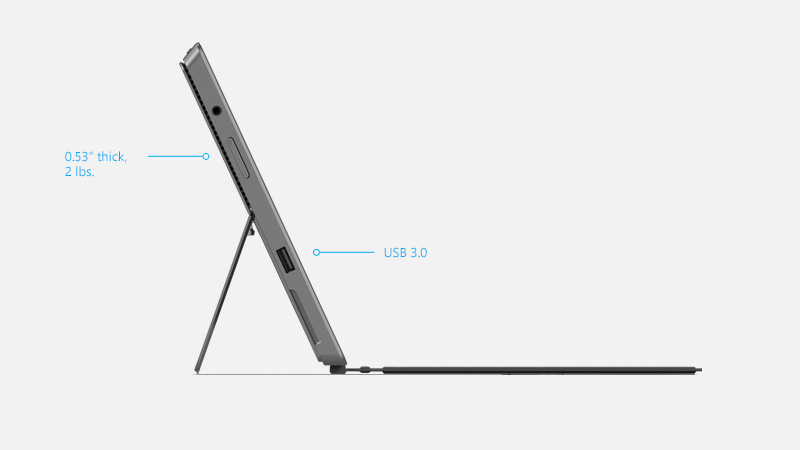Microsoft Surface 3
The perfect balance of performance and value for students, families, or anyone on the go.

*1-year warranty
*Includes Office 365 Personal
Our Price: Request a Quote
*1-year warranty
*Includes Office 365 Personal
Our Price: Request a Quote
*1-year warranty
*Includes Office 365 Personal
Our Price: Request a Quote
*1-year warranty
*Includes Office 365 Personal
Our Price: Request a Quote
Overview:
Surface 3 is great for...
-
Students - Take notes, write directly on screen, and even record a lecture at the same time. With up to 10 hours of battery life for video playback1, Surface 3 lasts through your movie marathon (or all your classes).
-
Parents - Whether it's watching movies, managing your budget, or helping your child learn and play, Surface 3 has it covered. Feel more confident when your children are online with enhanced family safety settings.
-
Mobile professionals - Surface 3 is the perfect travel companion. It combines a great price, long battery life, and optional 4G LTE3 with the productivity features you need, like running desktop software and laptop-style typing.

Every aspect of Surface 3 has been meticulously crafted - from the strong, light frame with a 3-position Kickstand to the 10.8" high-resolution screen. Surface is elegant and durable enough to take everywhere.
Thinnest and lightest Surface ever
The 622g Surface 3 is just the right size to slip under your arm or in your purse and take anywhere.
Power through your day
Surface 3 has up to 10 hours of battery life for video playback2 so you can work, browse, play, or watch all day long.
Work the way you want
With our signature 3-position Kickstand, Surface 3 lets you binge watch your favorite shows hands-free.

Works like a laptop when you need it
Surface 3 is designed to adapt to your needs. With its fast Intel processor, click-in keyboard2, and one year of Office included, it works like a laptop when you need it.
Runs Windows and Office
Surface 3 comes with Windows 10, so you can get up and running quickly with all your favorite touch apps and desktop software, including OneNote and Drawboard PDF2.
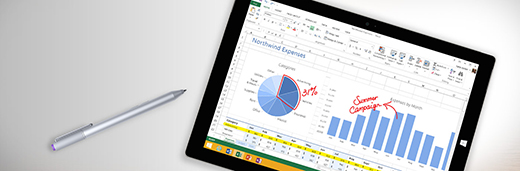
Mighty powerful
Surface 3 has a Quad Core Intel® Atom™ x7 processor, so it's fast, responsive and won't slow you down when you're on the go.
Desktop software
Surface 3 runs all your Windows desktop software like Microsoft Office, iTunes, and Photoshop Essentials.2
Full-size USB 3.0
We've made it easy to connect all of your accessories with a full-size USB 3.0.

So many options
Need to stay productive? No problem. Touch apps and the essential desktop software you need run fast and smoothly with great options for multitasking.
Limited time Office offer
For a limited time, get one year of Office 365 Personal4 with full versions of Excel, Word, PowerPoint, OneNote, and Outlook, plus OneDrive cloud storage.
Cortana on Surface
Set reminders, manage your calendar, find files, and search the web with Cortana† in Windows 10.
Great Pen experience
The optional Surface Pen* feels just like an actual pen so it's easy to draw, take notes, or write music. It's the digital writing experience you've dreamed about.

One click to OneNote
With a click of the Pen, a blank OneNote sheet is available for quick notes or sketches, even if Surface is asleep.
Choose your color
Pen comes in four vibrant colors - silver, black, red, and dark blue - so you can choose the one that suits you best.
Palm Block technology
Rest your hand as you write without leaving a trace for a natural and intuitive writing experience.
* Keyboard and Pen sold separately with Surface 3.
+ Cortana available in select global markets at launch; experience may vary by region and device.
1. Testing conducted by Microsoft in March 2015 using 64GB and 128GB units with 4 GB RAM. Testing consisted of full battery discharge during video playback. All settings were default except: Wi-Fi was associated with a network and Auto-Brightness disabled. Battery life varies significantly with settings, usage, and other factors.
2. Sold separately.
3. 4G LTE coverage, network availability, service activation and data transmission depending on network provider; additional fees apply. Please contact your local network provider for more details.
4. Available on Surface 3 devices purchased by December 31, 2015. Office activation required within 6 months of Windows activation date.
5. Some features may require upgrade to Windows 8.1 Pro
6. System software uses significant storage space. Available storage is subject to change based on system software updates and apps usage. 1 GB = 1 billion bytes. See Surface.com/Storage for more details.
Features

Power Button
Press the power button to turn your Surface 3 on. When your Surface is on, press and hold the power button to shut down. You'll also use the power button to put your Surface to sleep, and to wake it when you're ready to start working again.
Windows button
The Windows button takes you to the Start screen, where you can open your apps quickly, look for files on your Surface, or search for info the web. If you're already at Start, the Windows button takes you back to the last app you were using.
Touchscreen
Use the 10.8" ClearType full HD display, with its 3:2 aspect ratio and 1920 x 1280 resolution display, to watch HD movies, browse the web, and use your favorite apps.
10-point multi-touch lets you use your fingers to select, zoom, and move things around1.
Kickstand
Flip out the three-position kickstand and work or play comfortably at your desk, on the couch, or while giving a hands-free presentation.
Wi-Fi and Bluetooth
Surface 3 supports standard Wi-Fi protocols (802.11a/b/g/n/ac) and Bluetooth® 4.0. Connect to a wireless network and use Bluetooth devices such as mice, printers, and headsets.
Cameras
Surface 3 features an 8-megapixel rear-facing camera with autofocus, and a 3.5-megapixel, fixed-focus, front-facing camera. Both cameras record video in 1080p, with a 16:9 aspect ratio (widescreen). Front and back privacy lights help make sure there are no surprises.
Microphone
Use the front-facing microphone for calls and recordings.
Stereo Speakers
Stereo speakers with Dolby® enhanced sound let you listen to music, podcasts, and audio books.
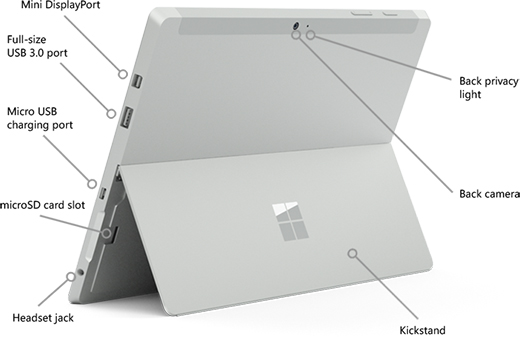
Ports and connectors
Surface 3 has the ports you expect in a full-feature laptop.
- Full-size USB 3.0 port - Connect a USB accessory like a mouse, printer, Ethernet adapter, USB drive, or smartphone.
- Micro USB charging port - Charge your Surface 3 using the Micro USB charging port and included Micro USB power supply.
- MicroSD card slot - Use the microSD card slot and a microSD card (sold separately) for extra storage and transferring files.
- Mini DisplayPort version 1.1 - Share what's on your Surface screen by connecting it to an HDTV, monitor, or projector. (Video adapters are sold separately.)
- 3.5 mm headset jack - Plug in your favorite headset for a little more privacy when listening to music or conference calls.
- Cover connectors - Click in a thin, light, backlit keyboard. The Surface 3 Type Cover (sold separately) also helps protect the touchscreen.

SIM card tray (Surface 3 (4G LTE) only)
Surface 3 (4G LTE) includes built-in mobile broadband capability, which you can use to connect to the Internet when a Wi-Fi network isn't available.
Software
-
Windows 8.1 operating system - Windows 8.1 provides an array of options for entertainment and productivity at school, at home, or while you're on the go.
-
Apps - Use the built-in apps featured on your Start screen, and install more apps from the Windows Store.
Processor
The Intel Quad Core Atom processor provides the speed and power you need for smooth, fast performance.
Memory and storage
Choose from 2 gigabytes of RAM with 64 GB storage or 4 GB RAM with 128 GB storage.
Sensors
Four sensors-compass, ambient light sensor, accelerometer, and gyroscope-let apps do things like track motion and determine location.
Compare Surface devices:
Compare the features of each device to see how they stack up.
| Hardware Experience | Surface 3 with Intel®Atom™ x7 processor | Surface Pro 3 with Intel® Core™ i3 processor | Surface Pro 3 with Intel® Core™ i5 processor | Surface Pro 3 with Intel® Core™ i7 processor |
| Screen size | 10.8" | 12" | 12" | 12" |
| Resolution | 1920 x 1280 | 2160 x 1440 | 2160 x 1440 | 2160 x 1440 |
| Weight (without keyboard cover) |
622g (1.37 lbs) | 800g (1.76 lbs) | 800g (1.76 lbs) | 800g (1.76 lbs) |
| Storage (for your photos, videos, and music collection1) |
64GB or 128GB | 64GB | 128GB or 256GB | 256GB or 512GB |
| RAM (with more RAM you can run more programs simultaneously) |
2GB or 4GB | 4GB | 4GB or 8GB | 8GB |
| Battery life2 | Up to 10 hrs of video playback2 | Up to 9 hrs of web browsing3 | Up to 9 hrs of web browsing3 | Up to 9 hrs of web browsing3 |
| Cameras | 3.5MP front-facing 8.0MP rear-facing autofocus |
5.0MP front-facing 5.0MP rear-facing |
5.0MP front-facing 5.0MP rear-facing |
5.0MP front-facing 5.0MP rear-facing |
| Optional built-in 4G LTE | ||||
| Connect to external displays | Max 1 | Multiple | Multiple | Multiple |
| Supports note-taking and drawing with Surface Pen | Pen sold separately |
Pen included |
Pen included |
Pen included |
| Programs and apps | ||||
| Run common desktop programs like iTunes or Chrome | ||||
| Play touch-optimized games from the Windows Store | ||||
| Basic photo editing and home movie creation | ||||
| Microsoft Office applications | ||||
| Typical users' needs (sending email, creating, and editing documents etc.) |
Includes 1 Year.subscription to Office 365 |
Office sold separately |
Office sold separately |
Office sold separately |
| Professional users' needs (managing Exchange mail and calendars, opening large documents, etc.) |
||||
| Power users' needs (creating and editing complex documents and large databases etc.) |
||||
| Powerful desktop software | ||||
| Supports desktop gaming, like games from the Steam store2 | ||||
| Advanced photo editing with programs like Adobe® Photoshop® CC4 | ||||
| Professional HD video editing with programs like Adobe® Premiere Pro® CC2 | ||||
| Using professional-grade apps like Visual Studio2 and MATLAB2 | ||||
| Designing with 3D modeling programs like AutoCAD2 | ||||
* Keyboard and Office applications sold separately with Surface Pro 3. Keyboard and Pen sold separately with Surface 3.
1. System software uses significant storage space. Available storage is subject to change based on system software updates and apps usage. 1 GB = 1 billion bytes. See Surface.com/Storage for more details.
2. Testing conducted by Microsoft in March 2015 using 64GB and 128GB units with 4 GB RAM. Testing consisted of full battery discharge during video playback. All settings were default except: Wi-Fi was associated with a network and Auto-Brightness disabled. Battery life varies significantly with settings, usage, and other factors.
3. Testing consisted of full battery discharge while Internet browsing over WiFi. Internet browsing was tested browsing 25 popular web pages. All settings were default except: Wi Fi was associated with a network, Auto-Brightness disabled, and Bluetooth Radio was turned off. Battery life varies with settings, usage, and other factors. Games, movies, and music sold separately.
4. Sold separately.
Surface 3 vs. iPad Air 2

See how the new Surface 3 stacks up against the competition.
| Features | Surface 3 | iPad Air 2 |
|---|---|---|
| LAPTOP & TABLET |
Click-in magnetic keyboard,1 integrated Kickstand, ports for connecting to all your accessories, and Quad Core Intel® Atom™ x7 processor. |
Just a tablet, with a Lightning port and 3rd party keyboards that require pairing and charging. |
| APPS & PROGRAMS | Runs millions of Windows desktop programs and touch apps from the Windows Store, and you can run them side-by-side. |
Only runs apps from the App Store, and only one at a time. |
| FAMILIAR DESKTOP OFFICE | Includes 1 year2 of Office 365 Personal3, with support for touch, mouse, keyboard, and pen input. |
Runs Word, Excel, and PowerPoint with fewer features and no pen support. |
| WRITE NATURALLY | Surface Pen1 delivers a natural writing and drawing experience, and works consistently in all pen-enabled apps. |
3rd party stylus options available but each only work in few apps. |
| READY FOR BUSINESS | Integrates with your IT infrastructure and corporate intranet, with support for VPN, Domain Join, and 3rd party security clients.3 |
Limited support for integration with existing IT infrastructure. |
1. Sold separately.
2. Available on Surface 3 devices purchased by December 31, 2015. Office activation required within 6 months of Windows activation date.
3. Some features may require upgrade to Windows 8.1 Pro
Technical Specifications:
| Specifications | Surface 3 | Surface 3 (4G LTE)4 |
|---|---|---|
| Size | 10.52" x 7.36" x 0.34" (267mm x 187mm x 8.7mm) | |
| Weight | 1.37 lbs (622g) | |
| Display | 10.8" ClearType Full HD Plus Display Resolution: 1920 x 1280 Aspect ratio: 3:2 Touch: 10 point multi-touch Surface Pen support |
|
| Battery Life | Up to 10 hours of video playback2 | |
| Storage1/ RAM | 2GB RAM with 64GB storage 4GB RAM with 128GB storage |
|
| Processor | Quad Core Intel® Atom™ x7-Z8700 processor (2MB Cache, 1.6GHz with Intel Burst™ technology up to 2.4GHz) | |
| Network (Wireless and Cellular) | Wi-Fi (802.11 a/b/g/n/ac) Bluetooth 4.0 |
UMTS/HSPA/HSPA+: 850, 900, 1900, 2100 MHz 4G LTE: 700, 800, 850, 1700, 1800, 1900, 2100, 2600 MHz LTE Carrier Aggregation Data only Wi-Fi (802.11 a/b/g/n/ac) Bluetooth 4.0 |
| Ports | Full-size USB 3.0 Mini DisplayPort microSD™ card reader Micro USB charging port Headset jack Cover port |
Full-size USB 3.0 Mini DisplayPort microSD™ card reader Micro USB charging port Headset jack Cover port Micro-SIM card slot |
| Sensors | Ambient light sensor Proximity sensor Accelerometer Gyroscope Magnetometer |
Ambient light sensor Proximity sensor Accelerometer Gyroscope Magnetometer GPS Assisted GPS GLONASS |
| What's in the box | Surface 3 Micro USB Power Supply Quick Start Guide Safety and warranty documents |
Surface 3 (4G LTE) Micro USB Power Supply Quick Start Guide Safety and warranty documents |
| Warranty | 1-year limited hardware warranty | |
1. System software uses significant storage space; your storage capacity will be less. See surface.com/storage. 1GB = 1 billion bytes.
2. Testing conducted by Microsoft in March 2015
3. Available on Surface 3 purchased by December 31, 2015. While supplies last. Office activation required within 6 months of Windows activation date.
4. 4G LTE coverage, network availability, service activation and data transmission depending on network provider; additional fees apply. Please contact your local network provider for more details.
Images:
Documentation:
Download the Surface 3 Quick Start Guide (PDF).
Download the Surface 3 User Guide (PDF).