
Microsoft OneNote
One cross-functional digital notebook for all your note-taking needs.
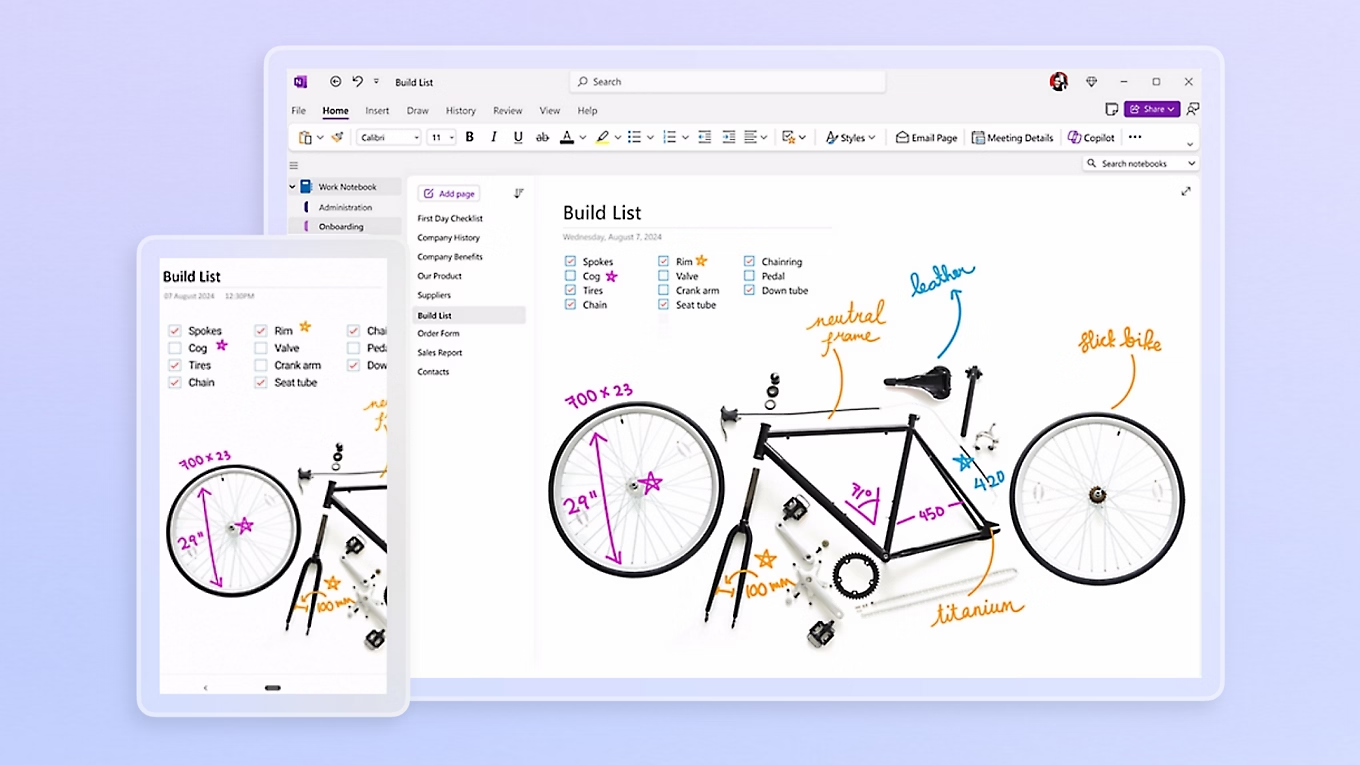
Overview
Uplevel your notes with smart features and powerful AI
Copilot in OneNote
As your notetaking partner, Copilot in OneNote uses your prompts to draft plans, generate ideas, create lists, and organize information. Get it now when you add Copilot Pro or Microsoft 365 Copilot to your Microsoft 365 subscription.
Sketch, annotate, and highlight freely
Combine the power of digital ink with the natural feel of a pen to help you sketch out your inspirations.
Share and collaborate
Great minds don’t always think alike, but they can share ideas and create together in OneNote.
Never miss a detail with voice transcription
Voice transcription makes it easier than ever to efficiently capture your notes, focus on what’s important, and review your content later.
OneNote in education
Teachers can use OneNote to organize lesson plans in searchable digital notebooks, and staff can create a shareable content library. Encourage students to handwrite notes and sketch diagrams.
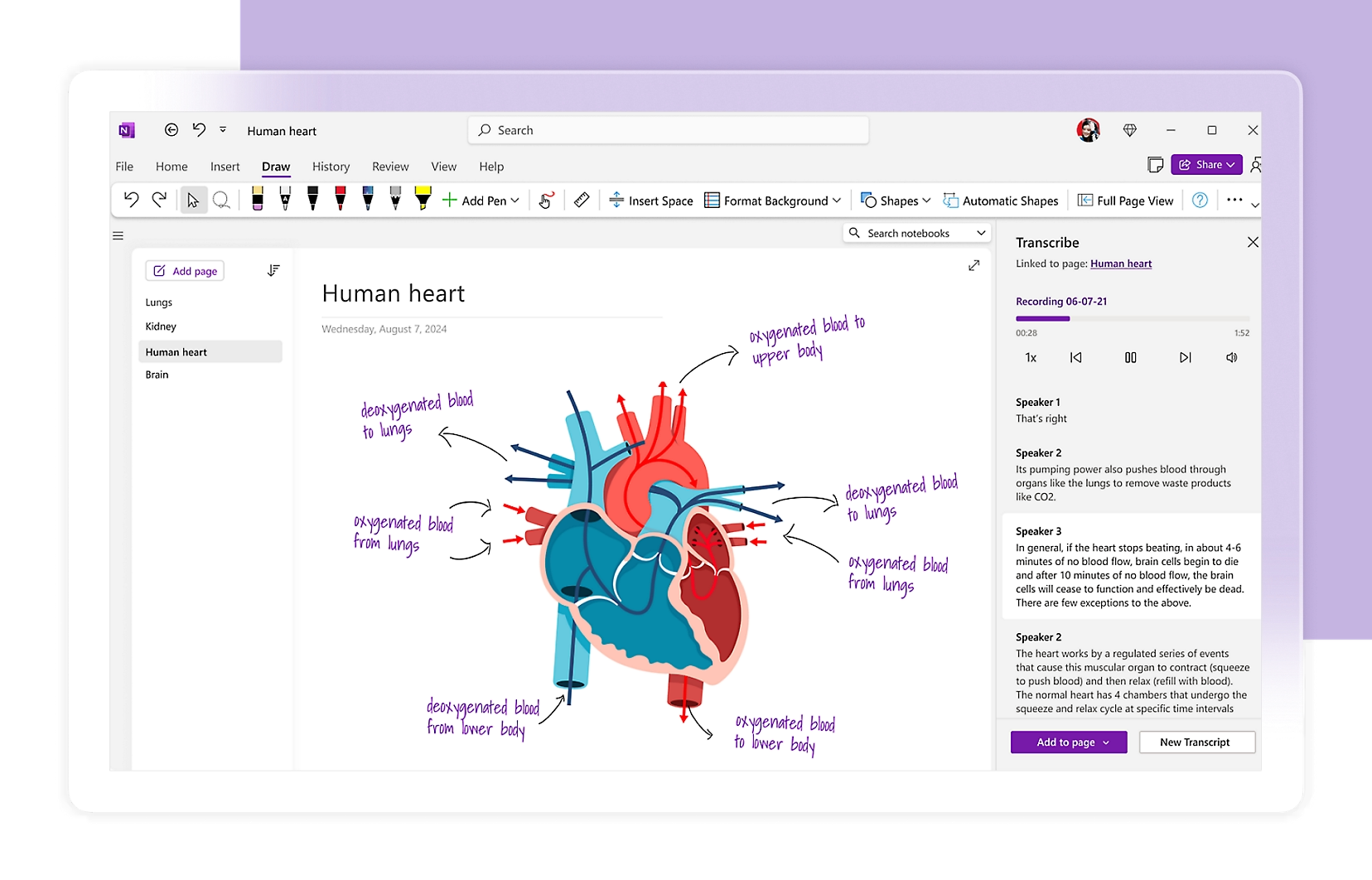
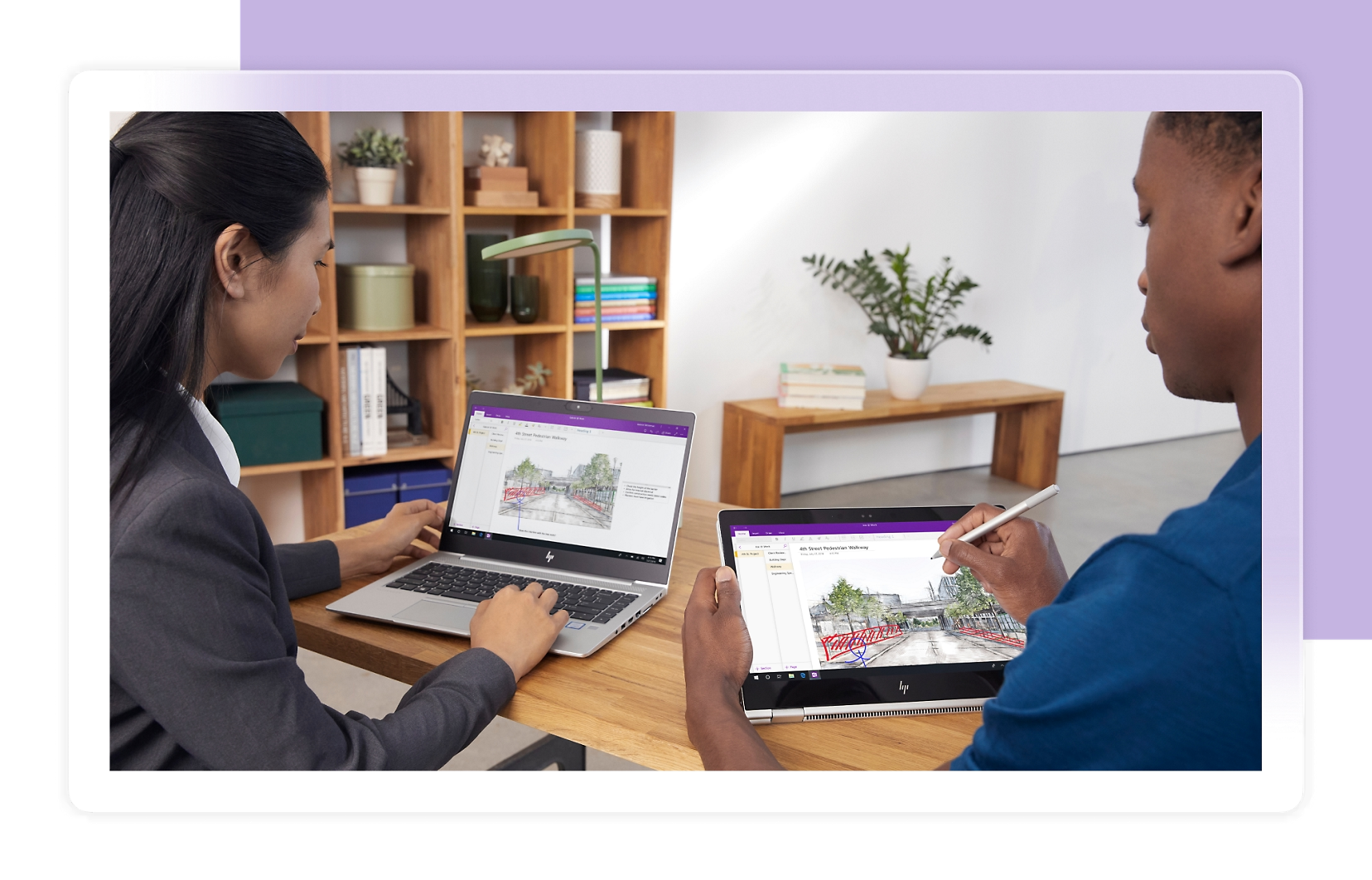
Collect all the info you need, in one spot
Take notes the easy way. Download OneNote for free on your PC, Mac, phone, and tablet. Then gather all your ideas in your notebooks stored online with OneDrive, so they're always with you.
Easily capture ideas, whatever form they come in. Type, handwrite, or sketch your thoughts. Clip links and webpages, insert photos and videos, embed tables, and attach files.
Ink away! Draw, erase, and edit smoothly, using your finger, stylus, or mouse, with OneNote.
Keep all your notes together. Gathering information in one go-to notebook saves time and can spark your creativity.

Quickly organize your thoughts
Your notes are invaluable. But who wants to waste time making sure they're saved, re-organizing them, or digging through them? OneNote makes it easy to save, organize, and search your notes.
Don't lose a single note. Your notes are saved automatically as you make them-just like in a paper notebook. They go with you everywhere too and, unlike paper notebooks, you don't have to worry about losing them.
Move your notes around freely. Easily move notes around on a page or within in a notebook, which helps you organize your ideas clearly and discover new relationships among them.
Find exactly what you want fast. Search your notes and the files you've added to find anything, from a particular page in a presentation to a specific phrase or reference.
Work together on projects
Create a group study guide, travel planner, recipe book, or scrapbook, and then share it, so you can work on it with others in real time. It's a great way to accomplish more and enjoy doing so!
Always have the latest version. OneNote syncs your notes automatically with your OneDrive online storage account so you, and anyone you're sharing with, can access the latest version from anywhere.
Simplify how you share. When you want to work together, send your friends or family a single link to the same notebook. When they click the link, they'll see the latest version.
Work together in real time. Whether someone's using OneNote Online or OneNote 2013, you can see everybody's additions to a notebook right away, which helps move projects along quickly.
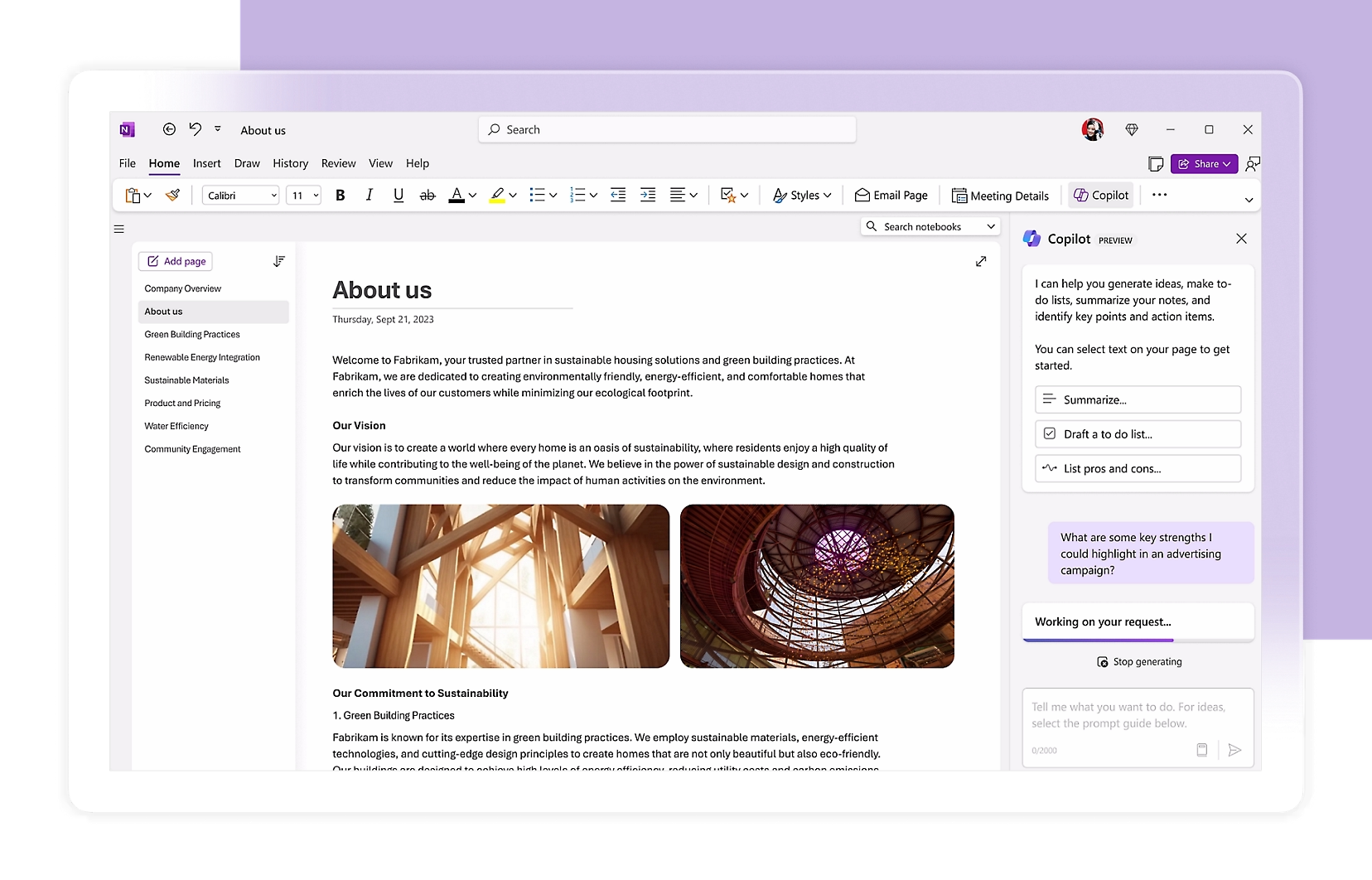


Get premium OneNote features and more with Office 365
Anyone can download and use the free version of OneNote. When you subscribe to Office 365 Home or Office 365 Personal, you get the premium version of OneNote, which easily integrates with the other latest Office applications and comes with additional capabilities, including the ability to:
Create notebooks on your PC. Create notebooks saved to your hard drive (offline) in addition to being saved to your OneDrive. Being able to work with notebooks offline as well as online is great for anyone with a spotty network connection or those who are always on the go.
Support your business needs. Your notes are synced to your OneDrive for Business, so you and your teammates can collaborate easily. For added security, you can password-protect your notebooks. And with Office 365 you get the latest Office applications, which means you get a complete note-taking experience, with embedded Excel files and added Outlook tasks, meeting notes, and contacts.
Record your notes. Why just write or type your notes when you can video- or audio-record them at the same time? That way you're sure not to miss any important information. Perfect for students and for those important meetings.
Pricing Notes:
- All Prices are Inclusive of GST
- Pricing and product availability subject to change without notice.

