
Microsoft Office on Mobile Devices
Select your device below to find out what's available for it.
iPad:

Introducing Office for iPad
View, create, edit, and print Office documents on your iPad® with touch-friendly Word, Excel, and PowerPoint apps. In Word, add comments or track changes while you work together with others. Review and update Excel spreadsheets and add formulas or charts. Change PowerPoint presentations and project them on a big screen. Editing and creating documents with Office for iPad requires an eligible Office 365 subscription.
OneNote
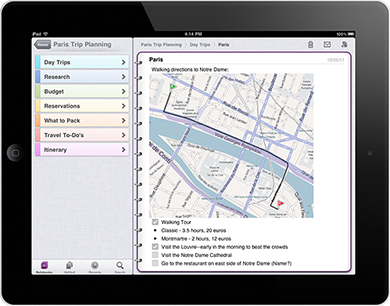
Harness your thoughts and discoveries with OneNote, your digital notebook. Whether you're at home, in the office or on the go, your notes travel with you. And you can share your notes and collaborate with others, across multiple devices.
Lync 2013

Stay connected, communicate, collaborate and conference with others. The Lync 2013 app is available if your Office 365 subscription includes Lync Online, or if your organization is running Lync Server 2013.
Also available for iPad
 OWA for iPad OWA for iPad offers the same email, calendar and contact functionality you get in Outlook Web App on the browser, with additional capabilities that are possible through integration with the iPad. |
 SharePoint Newsfeed Stay connected while on the go with SharePoint Newsfeed for SharePoint 2013 and SharePoint Online. Navigate feeds and interact with conversations from SharePoint sites, tags, people, and documents you're following. |
 OneDrive View or share OneDrive photos, files, or folders from your phone. |
 OneDrive for Business Get cloud storage for organizations. Upload, browse, and share files, edit files on your iPad and select files to access when you're offline. OneDrive for Business requires an Office 365 subscription for business. |
 Skype Call friends, family, or colleagues over the Internet. |
 Yammer Stay on top of conversations, catch up on the latest, and collaborate even when out of the office. Push notifications let you know about important activity right when it happens. |
iPhone:
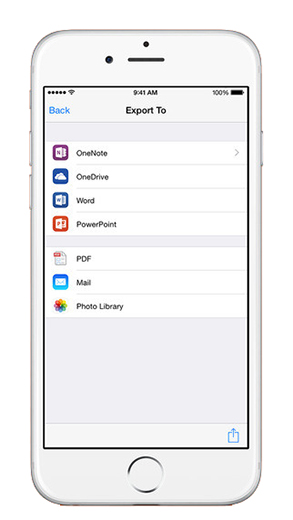
Office Mobile
View, create, and edit Word, Excel, and PowerPoint documents from nearly anywhere on your iPhone®. Content and formatting stay intact so documents still look great when you're back on your PC or Mac.
Office Mobile works great with Office 365.
OneNote
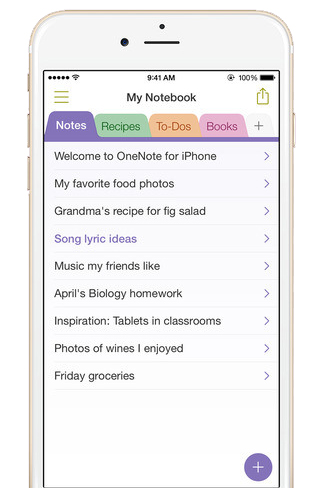
Harness your thoughts and discoveries with OneNote, your digital notebook. Whether you're at home, in the office or on the go, your notes travel with you. And you can share your notes and collaborate with others, across multiple devices.
OWA for iPhone

OWA for iPhone offers the same email, calendar and contact functionality you get in Outlook Web App on the browser, with additional capabilities that are possible through integration with the iPhone. This app requires an Office 365 subscription that includes Exchange Online.
Also available for iPhone
 Lync 2013 Stay connected, communicate, collaborate and conference with others. The Lync 2013 app is available if your Office 365 subscription includes Lync Online, or if your organization is running Lync Server 2013. |
 SharePoint Newsfeed Stay connected while on the go with SharePoint Newsfeed for SharePoint 2013 and SharePoint Online. Navigate feeds and interact with conversations from SharePoint sites, tags, people, and documents you're following. |
 OneDrive View or share OneDrive photos, files, or folders from your phone. |
 OneDrive for Business Get cloud storage for organizations. Upload, browse, and share files, edit files on your iPhone and select files to access when you're offline. OneDrive for Business requires an Office 365 subscription for business. |
 Skype Call friends, family, or colleagues over the Internet. |
 Yammer Stay on top of conversations, catch up on the latest, and collaborate even when out of the office. Push notifications let you know about important activity right when it happens. |
Windows Phone:

Office Mobile
View and edit Word, Excel, and PowerPoint documents from nearly anywhere. Content and formatting stay intact so the document still looks great when you're back on your PC or Mac. Office Mobile is included with and optimized for Windows Phone.
Get the most out of your Windows Phone with Office 365.
OneNote
Harness your thoughts and discoveries with OneNote, your digital notebook. Whether you're at home, in the office or on the go, your notes travel with you. And you can share your notes and collaborate with others, across multiple devices. OneNote is included with and optimized for Windows Phone.
Lync 2013
Stay connected, communicate, collaborate and conference with others. The Lync 2013 app is available if your Office 365 subscription includes Lync Online or if your organization is running Lync Server 2013.
Also available for Windows Phone
 Outlook Mobile Read and reply to email, while staying on top of your schedule and finding the information you need to get work done quickly. Outlook Mobile is included with and optimized for Windows Phone. |
 SharePoint Newsfeed Stay connected while on the go with SharePoint Newsfeed for SharePoint 2013 and SharePoint Online. Navigate feeds and interact with conversations from SharePoint sites, tags, people, and documents you're following |
 OneDrive View or share OneDrive photos, files, or folders from your phone. |
 Skype Call friends, family, or colleagues over the Internet. |
 Yammer Stay on top of conversations, catch up on the latest, and collaborate even when out of the office. Push notifications let you know about important activity right when it happens. |
 Office Lens Trim, enhance, and make pictures of whiteboards and documents readable, then save them to OneNote. |
Android Phone:
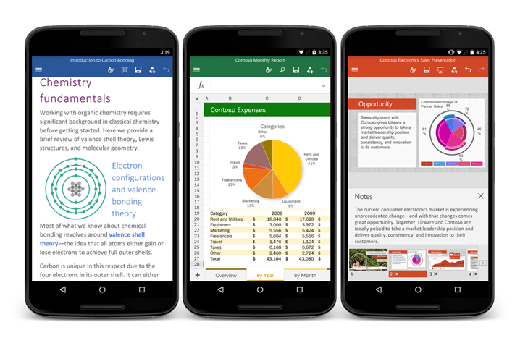
Office Mobile
View and edit Word, Excel, and PowerPoint documents from nearly anywhere. Content and formatting stay intact so documents still look great when you're back on your PC or Mac. Office Mobile works great with Office 365.
OneNote
Harness your thoughts and discoveries with OneNote, your digital notebook. Whether you're at home, in the office or on the go, your notes travel with you. And you can share your notes and collaborate with others, across multiple devices.
Also available for Android phones
 Lync 2013 Stay connected, communicate, collaborate and conference with others. The Lync 2013 app is available if your Office 365 subscription includes Lync Online, or if your organization is running Lync Server 2013. |
 OneDrive View or share OneDrive photos, files, or folders from your phone. |
 Skype Call friends, family, or colleagues over the Internet. |
 Yammer Stay on top of conversations, catch up on the latest, and collaborate even when out of the office. Push notifications let you know about important activity right when it happens. |


