
Microsoft Office 365 E5
Great teams are built on great communication
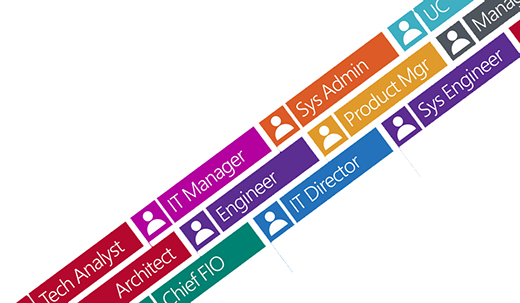
Click here to jump to more pricing!
Please Note: All Prices are Inclusive of GST
Overview:
Built for teams and networks
Now you can simplify your infrastructure with one platform for calling, conferencing, video, and sharing. Connect your teams with the experience they love in the Office applications they use every day.
Personalized and organizational insights
Easy-to-use live data monitoring and in-depth analysis tools let you discover new stories in your data with even more interactive reports, simpler dashboards, and compelling data visualizations.
People-centric security
Microsoft handles your security so you don't have to. Now you have even more control with increased privacy, transparency, and refined user controls. It's easy to see why this is the most secure Office ever.
Office 365 Enterprise E5 includes:
| Familiar Office tools: | |
| Office suite |
|
| Enjoy a fully installed Office experience across PCs, Macs, Windows tablets, iPad® and Android™ tablets, and most mobile devices. Each user can install Office on 5 PCs or Macs, 5 tablets (Windows, iPad, and Android), and 5 phones. | |
| Plus these online services: | |
| Add-on services: | |
|
Subscribe to Calling Plans from Office 365 and use existing phone numbers or get new ones. Add Calling Plan to Office 365 E5 for $24.00 user/month, annual commitment. The $24.00 includes both international and domestic Calling Plans. Domestic only Calling Plans are available for $12.00. Tax is included in price. Consumption rates are available. |
|
Manage your global data residency needs and drive the digital transformation of your organization with per-user data location controls in Office 365. Multi-Geo is now available for Exchange Online and OneDrive. |
| Encryption services: | |
|
Provide and control your own cryptographic keys to encrypt Office 365 data at rest in the cloud to help meet your compliance needs. Because you control these keys, you can revoke them to make your cloud data unreadable and to initiate data deletion. |
| All Office 365 for business plans include: | |
|
Get peace of mind knowing your services are available with a guaranteed 99.9% uptime, financially backed service level agreement (SLA). |
|
Cutting-edge security practices with five layers of security and proactive monitoring help keep customer data safe. |
|
Your data is yours. We safeguard it and protect your privacy. |
|
Deploy and manage Office 365 across your company, no IT expertise required. You can add and remove user in minutes. |
|
No need to pay for version upgrades; updates are included in your subscription. New features are rolled out to Office 365 customers regularly. |
|
Manage user credentials and permissions. Single sign-on and synchronization with Active Directory. |
|
Microsoft Support provides telephone and online answers, how-to-resources and connections with other Office 365 customers for setup and quick fixes. |
| Office 365 onboarding service | |
| Office 365 FastTrack | FastTrack is the onboarding service benefit included for qualified Office 365 customers. Microsoft onboarding experts will provide personalized assistance ensuring the service is ready to use company-wide. Limited-time adoption offer: In addition to FastTrack, for a limited time, qualified customers who adopt Office 365 can get additional adoption support or have their IT partner reimbursed for adoption support. |
Features:
| Office E1 | Office E3 | Office E5 | |
|---|---|---|---|
| Email and Calendar | Included | Included | Included |
| Teams - IM, Voice, Video Chat | Included | Included | Included |
| Yammer, Video, Sharepoint | Included | Included | Included |
| OneDrive for Business, Delve | Included | Included | Included |
| Microsoft Office Apps Online | Included | Included | Included |
| Office Client/Desktop Apps | Included | Included | |
| Power BI Pro License | Included | ||
| Skype Integrations with Telephone System | Included | ||
| Security & Backup Features | Exchange Online Protection, Archive | + Data Loss Prevention, Rights Management, eDiscovery | + Advanced Threat Protection, Customer Lockbox |
Office365 E1
O365 E1 is the "lightest" version of the Enterprise level plans. The application and services included in E1 are: Email and Calendars via Microsoft Exchange, Enterprise Social with Yammer, communication and team sites with SharePoint, OneDrive for Business with 1TB cloud storage, Delve for content discovery, StaffHub and Planner to manage daily staff tasks, MS Stream, as well as Teams (which has adopted components and functions of Skype for Business). Within the E1 license you also receive web versions of Office applications including Word, Excel, PowerPoint, Outlook, OneNote, and Publisher.
Office365 E3
Though this plan is slightly more expensive than the E1 tier, the added features justify the investment. Within the O365 E3 plan, each user gets the full license and is allowed to install the applications on up to 5 desktops, 5 tablets, AND 5 smartphones. This means you can work anytime from anywhere without hindering workflow and instead become more efficient. The E3 plan includes everything mentioned in the E1 licenses along with some extras:
- MS Office Suite: Users will always receive the most updated versions of Word, Excel, PowerPoint, OneNote, Outlook, OneDrive for Business, Teams, Access, and Publisher.
- Cross-Platform Installation: Users now have the benefit of installing Office applications across devices (Windows, Mac, Android, tablets, smartphones).
- Cloud Storage: O365 E1 comes with 1TB of cloud storage for OneDrive for Business (which is more than enough in most cases). However, with O365 E3, you get 1TB by default and the ability to increase it to 5TB and even 25TB if needed.
- Data Loss Prevention (DLP): DLP allows you to comply with business standards and industry regulations in terms of protecting sensitive information and preventing data leaks outside of the organization. DLP is not available in E1.
Office365 E5
O365 E5 is the super-powered version of Office and is available for a small increase in cost. In my opinion, the main addition to the E5 license is the fully loaded security features and some analytic tools and voice capabilities. You get everything included in E3 along with a few more benefits:
- Advanced Security & Information Protection: The E5 license takes measures to protect your data from threats like phishing and zero-day malware. In this way, users of E5 stay protected from threats in attachments and links. DLP assures the safety of your content.
- Analytics Tools: This is the only Enterprise plan that offers analytics tools such as MyAnalytics and PowerBI Pro for data analysis and visualization.
Comparison:
| Office365 E1 | Office365 E3 | Office365 E5 | |
|---|---|---|---|
| Description: | Business services-email, file storage and sharing, Office Online, meetings and IM, and more. Office applications not included. | All the features of ProPlus and Office 365 E1 plus security and compliance tools, such as legal hold, data loss prevention, and more. | All the features of Office 365 E3 plus advanced security, analytics, and voice capabilities. |
| Office Applications Included: | Not Included | ||
| Services Included: | |||
| Overview: |
|
|
|
Office365 E1
O365 E1 is the "lightest" version of the Enterprise level plans. The application and services included in E1 are: Email and Calendars via Microsoft Exchange, Enterprise Social with Yammer, communication and team sites with SharePoint, OneDrive for Business with 1TB cloud storage, Delve for content discovery, StaffHub and Planner to manage daily staff tasks, MS Stream, as well as Teams (which has adopted components and functions of Skype for Business). Within the E1 license you also receive web versions of Office applications including Word, Excel, PowerPoint, Outlook, OneNote, and Publisher.
Office365 E3
Though this plan is slightly more expensive than the E1 tier, the added features justify the investment. Within the O365 E3 plan, each user gets the full license and is allowed to install the applications on up to 5 desktops, 5 tablets, AND 5 smartphones. This means you can work anytime from anywhere without hindering workflow and instead become more efficient. The E3 plan includes everything mentioned in the E1 licenses along with some extras:
- MS Office Suite: Users will always receive the most updated versions of Word, Excel, PowerPoint, OneNote, Outlook, OneDrive for Business, Teams, Access, and Publisher.
- Cross-Platform Installation: Users now have the benefit of installing Office applications across devices (Windows, Mac, Android, tablets, smartphones).
- Cloud Storage: O365 E1 comes with 1TB of cloud storage for OneDrive for Business (which is more than enough in most cases). However, with O365 E3, you get 1TB by default and the ability to increase it to 5TB and even 25TB if needed.
- Data Loss Prevention (DLP): DLP allows you to comply with business standards and industry regulations in terms of protecting sensitive information and preventing data leaks outside of the organization. DLP is not available in E1.
Office365 E5
O365 E5 is the super-powered version of Office and is available for a small increase in cost. In my opinion, the main addition to the E5 license is the fully loaded security features and some analytic tools and voice capabilities. You get everything included in E3 along with a few more benefits:
- Advanced Security & Information Protection: The E5 license takes measures to protect your data from threats like phishing and zero-day malware. In this way, users of E5 stay protected from threats in attachments and links. DLP assures the safety of your content.
- Analytics Tools: This is the only Enterprise plan that offers analytics tools such as MyAnalytics and PowerBI Pro for data analysis and visualization.
Pricing Notes:
- All Prices are Inclusive of GST
- Pricing and product availability subject to change without notice.

