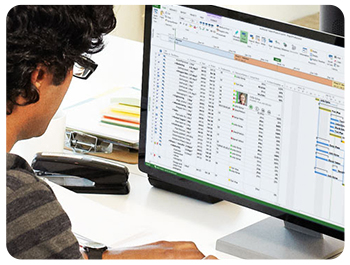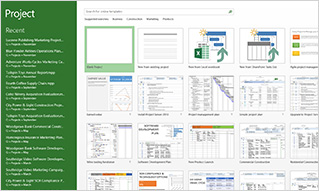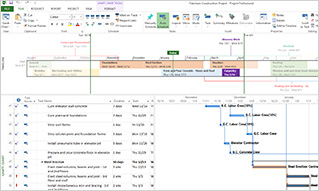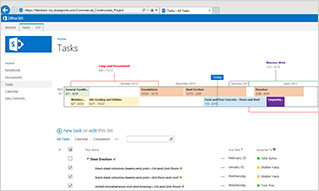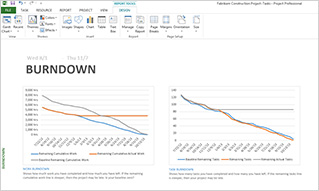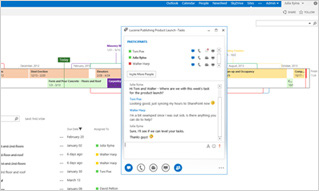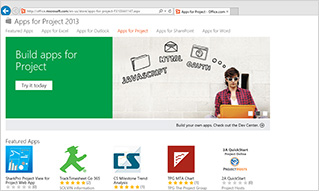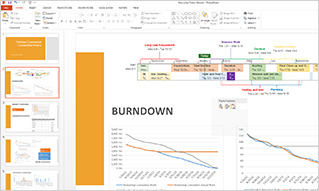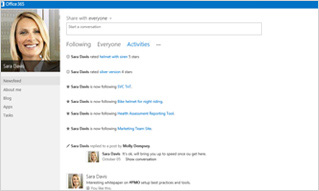Get the control and capabilities of Project Professional 2013 from virtually anywhere as an always up-to-date desktop subscription through Office 365.
Stay organized
|
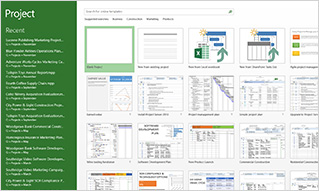
|
Easily plan & manage your projects with intuitive controls and flexible team tools to help your organization deliver the intended business value.
- Quickly focus on what matters, easily select actions to take, and seamlessly browse functions with an enhanced visual experience.
- Utilize the new Start screen in Project Pro for Office 365 to walk through project basics such as organizing tasks, linking tasks, and creating a timeline.
- Tap into the latest Project templates on Office.com from within Project to get started quickly.
|
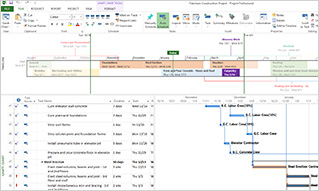
|
Be efficient and prioritize by aggregating everyday work, project tasks, important details, and timelines in a visually rich and contextual interface.
- Stay in control of your project plans no matter the size.
- Rich, out-of-the-box reporting tools within a familiar Office-like experience help you quickly and easily measure progress and resource allocation.
- With Task Path highlighting in the Gantt chart, you always know how your tasks come together and identify which are most critical to your project's success.
- Focus on what matters most in a contextual user interface to organize tasks, link tasks, and create timelines.
|
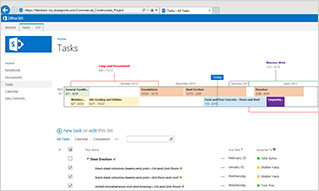
|
Manage anywhere with tools to keep you connected with your team and on top of your projects while you're on the go.
- Share the latest status, conversations, and Project Timeline through a dedicated project site with improved integration between Project and Office 365 (or SharePoint).
- Create your project site with a few simple clicks to quickly share project details with your team, keeping everyone connected and organized.
- Stream Project Pro for Office 365, your project management desktop application, directly from the web and access from virtually anywhere with Project on Demand.
|
Deliver Projects Successfully
|
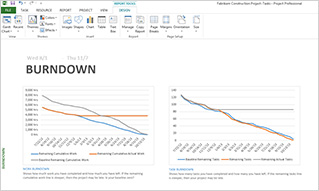
|
Deliver effective presentations that offer immediate insight into task planning, resource allocation, cost efficiencies, and the many important details of your projects.
- The Project timeline view helps you visualize your project to deliver stellar presentations to your team, executives, and stakeholders.
- Easily share insights that help you better communicate progress and achieve results.
- Use out-of-the-box reports such as Burndown and Resource Overview, or create your own with a familiar Excel-like experience to quickly measure progress and communicate effectively with your team, executives and stakeholders.
- Easily copy and paste from Project to familiar Office applications like Word and PowerPoint without losing fidelity or the ability to make changes to labels and styles.
|
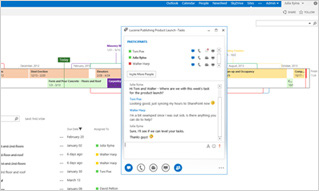
|
Anticipate Change with forward-looking views into the everyday work going into your projects and the resources needed to get that work done.
- Enhanced tools like Team Planner help you see and amend potential problems before they can impact your schedule.
- With Project, you can set tasks to "Inactive" and quickly analyze "what if" scenarios without recreating your entire project plan.
- Discover potential problems before they become real ones through new task path analysis.
- Deliver projects successfully by efficiently managing the details of project planning, scheduling, and execution.
|
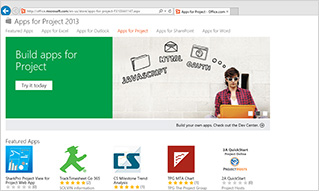
|
Explore the Office Store to quickly innovate with flexible options to customize and extend out-of-the-box capabilities.
- The new Office Store provides Apps for Office that extend the functionality of Project to solve unique problems to meet your needs and the needs of your business.
- Find apps at Office.com and choose distribution options or provide access through a corporate app catalog.
- Tap into robust application architecture with a readily available software development kit (SDK) for custom programmability.
|
Improve everyday collaboration
|
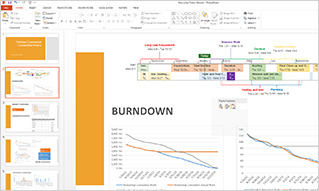
|
Work seamlessly across tools to help everyone on your team work together with the information they need to be successful.
- Project works well with Office, Office 365, SharePoint, and Lync to give you a complete collaborative project management system.
- Easily copy project information to Office applications like PowerPoint and email, or save important plans and details to Office 365 and SharePoint.
- Task list synchronization between Project and Office 365 or SharePoint is better than ever and helps you quickly deliver project information to your team and easily receive their changes from virtually anywhere.
|
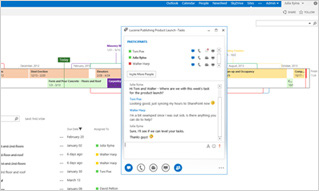
|
Communicate in real time with team members down the hall or across the globe with tools designed to transmit your critical conversations quickly and securely.
- See whether a team member is available to talk or instant message with Lync by glancing at their presence status in your project plan.
- Send instant messages to kick off real-time conversations and shared meeting spaces right from your project with Lync Online integration between Project and Office 365.
- Deliver project information, effectively track status, and receive changes from virtually anywhere by using improved list synchronization between SharePoint and Project.
|
Simplify IT
|
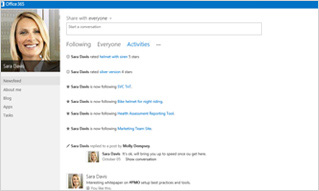 |
Get Office 365 benefits with the familiar Project Professional application and interface.
- Get users up and running quickly with application streaming technology and Project on Demand.
- Simplify deployments by having the latest patches and updates installed automatically (with the option to delay installations using a centralized policy to allow for compatibility testing where necessary).
- Enable users to work from the computer of their choice with the option to install Project on multiple PCs and even temporarily install it on kiosk computers while travelling.
- Benefit from integration with other Office 365 services, such as presence and instant messaging (IM) integration through Microsoft Lync and Lync Online and the option to save and share your projects to SharePoint Online and Project Online.
|