
Microsoft Office 365 Exchange Online
Work smarter, anywhere, with hosted email for business.

Our Price: Request a Quote
Our Price: Request a Quote
Overview:
Work smarter, anywhere, with hosted email for business.
- Get email, calendar, and contacts across devices.
- Run email on Microsoft globally redundant servers.
- Protect mailboxes with anti-malware and anti-spam filtering.
Security and reliability
Exchange Online helps protect your information with advanced capabilities. Anti-malware and anti-spam filtering protect mailboxes. Data loss prevention capabilities prevent users from mistakenly sending sensitive information to unauthorised people. Globally redundant servers, premier disaster recovery capabilities, and a team of security experts monitoring Exchange Online around the clock safeguard your data. And with a guaranteed 99.9% uptime, financially-backed service level agreement, you can count on your email always being up and running.
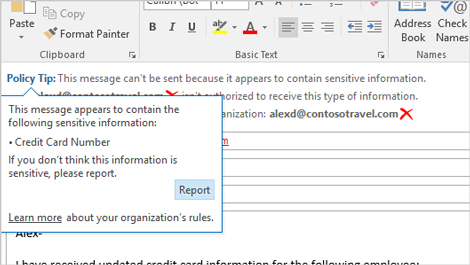
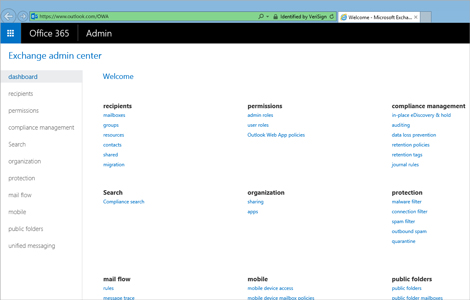
Stay in control
Maintain control over your environment while gaining the advantage of hosting your email on Microsoft servers. Manage your organization efficiently with the Exchange admin center, an easy-to-use, web-based interface. Run In-Place eDiscovery across Exchange, SharePoint, and Skype for Business data from a single interface through the eDiscovery Center. With mobile device policies, you can create approved mobile device lists, enforce PIN lock, and remove confidential company data from lost phones. And IT-level phone support is available to you 24 hours a day, 7 days a week.
Easy to use and maintain
It's easier than ever to provide your users with the business email they need to stay productive. Automatic patching eliminates the time and effort of maintaining your system. Give your users an In-Place Archive, so they can keep all their important data in one place. And provide them with anywhere access to email, calendar, and contacts on all major browsers and across devices. Integration with Outlook means they'll enjoy a rich, familiar email experience with offline access.
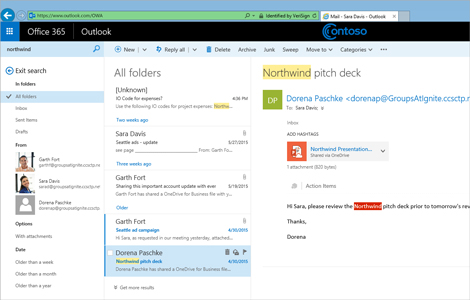
Compare Exchange Online Plans:
| Exchange Online Plan 1 | Exchange Online Plan 2 | |
|---|---|---|
| Large mailboxes: Each user gets 50 GB of mailbox storage and can send messages up to 25 MB in size. | ||
| Outlook support: Users can connect supported copies of Outlook to Exchange Online, so they can use the rich client application they already know. | ||
| Web-based access: For web-client access, Outlook Web App provides a premium browser-based experience that matches the look and feel of the full Outlook client. | ||
| Mobility: Mobile access is available from all phones that can receive email, including Windows Phone, iPhone, Android, and Blackberry devices. | ||
| Shared calendar and contacts: Users can compare calendars to schedule meetings and can access collaboration features, including shared calendars, groups, the global address list, external contacts, tasks, conference rooms, and delegation capabilities. | ||
| Apps for Outlook: Users can spend less time switching between apps with an extension model that allows third-party web applications easy plug-in access for both Outlook and Outlook Web App. | ||
| Security: Every mailbox is protected with premier anti-malware and anti-spam protection via Exchange Online Protection. | ||
| In-Place Archive: Reduce inbox clutter by automatically moving old messages to an In-Place Archive. | ||
| In-Place Hold: Use In-Place Hold to preserve deleted and edited mailbox items from users' primary mailboxes and In-Place Archives. | ||
| Unlimited storage: Take advantage of unlimited storage (50 GB of storage in the user's primary mailbox, plus unlimited storage in the user's In-Place Archive). | ||
| Hosted voice mail: Take advantage of hosted Unified Messaging services that provide call answering, a dial-in user interface, and company automated attendant capabilities. | ||
| Data Loss Prevention (DLP): Control sensitive business data with built-in DLP policies based on regulatory standards such as PII and PCI, which help to identify, monitor, and protect sensitive data through deep content analysis. |
Office 365: Compare Plans
Office 365 Business Essentials
- Email with 50 GB mailbox
- 1 TB file storage and sharing
- HD video conferencing
- Office Online
Office 365 Business
- (Email not included)
- 1 TB file storage and sharing
- Fully installed Office on PC/Mac
- Office apps on tablets and phones
Office 365 Business Premium
- Email with 50 GB mailbox
- 1 TB file storage and sharing
- HD video conferencing
- Fully installed Office on PC/Mac
- Office apps on tablets and phones
| Office 365 Business Essentials | Office 365 Business | Office 365 Business Premium | |
| Fully installed Office applications Word, Excel, PowerPoint, Outlook, Publisher, and OneNote on up to 5 PCs or Macs per user Tooltip Icon | |||
| Office on tablets and phones for the fully installed Office experience on up to 5 tablets and 5 phones per user | |||
| Online versions of Office including Word, Excel and PowerPoint | |||
| File storage and sharing with 1 TB storage per user | |||
| Business class email, calendar, and contacts with a 50 GB inbox per user | |||
| Unlimited online meetings, IM and HD video conferencing. Includes Skype for Business app | |||
| Corporate social network to help employees collaborate across departments and locations | |||
| Professional digital storytelling tools to create interactive reports, presentations, and more | |||
| User maximum | 300 | 300 | 300 |
All of the Office 365 plans above include:
Guaranteed 99.9% uptime, financially backed service level agreement
IT-level web support and 24/7 phone support for critical issues
Active Directory integration to easily manage user credentials and permissions
World-class data security

